You are using an out of date browser. It may not display this or other websites correctly.
You should upgrade or use an alternative browser.
You should upgrade or use an alternative browser.
Canion
- Thread starter RobertC
- Start date

Help Support Mitsubishi i-MiEV Forum:
This site may earn a commission from merchant affiliate
links, including eBay, Amazon, and others.
PV1
Well-known member
Heater temperature history and US units? Sign me up! Do you need my email address, or do you just need to send me an APK file?
You can add files directly to my Dropbox at the link below:
https://dbinbox.com/pv1
I've been pondering if tying the heater and motor coolant loops together would provide any benefit. The heater temperature would help with that.
You can add files directly to my Dropbox at the link below:
https://dbinbox.com/pv1
I've been pondering if tying the heater and motor coolant loops together would provide any benefit. The heater temperature would help with that.
Hello!
It's not necessary to post your email-address - just send an email to our mailbox - have a look to https://play.google.com/store/apps/details?id=emobility.canion for our email-address.
Martin
It's not necessary to post your email-address - just send an email to our mailbox - have a look to https://play.google.com/store/apps/details?id=emobility.canion for our email-address.
Martin
me68 said:Hello!
Miles & fahrenheit are now available also in developer edition 135_020. I have done a lot of adjustments therefore. So i have to test a lot now. But i'll give you a preview once more:
Is there somebody out, who would test the developer edition, if i finished all my tests?
Martin
I would be ecstatic to test this version out. I use canion every time I drive and would be happy to look for bugs and report back. I'll send an email address today.
Aerowhatt
Hello!
We have now reached developer edition 135_026. We sorted out some bugs, thanks for your great support!
I also did a small improvment regarding handling select items @ panel "My Trip Timer". Now there is a transparent rectangle at the beginning of each line (width = height * 2) which handles the ItemClick-events for the line. So you do not open select items by accident anymore, if you just double tap for full screen mode or wish to the next panel. Have a look to the sensitive rectangle area:
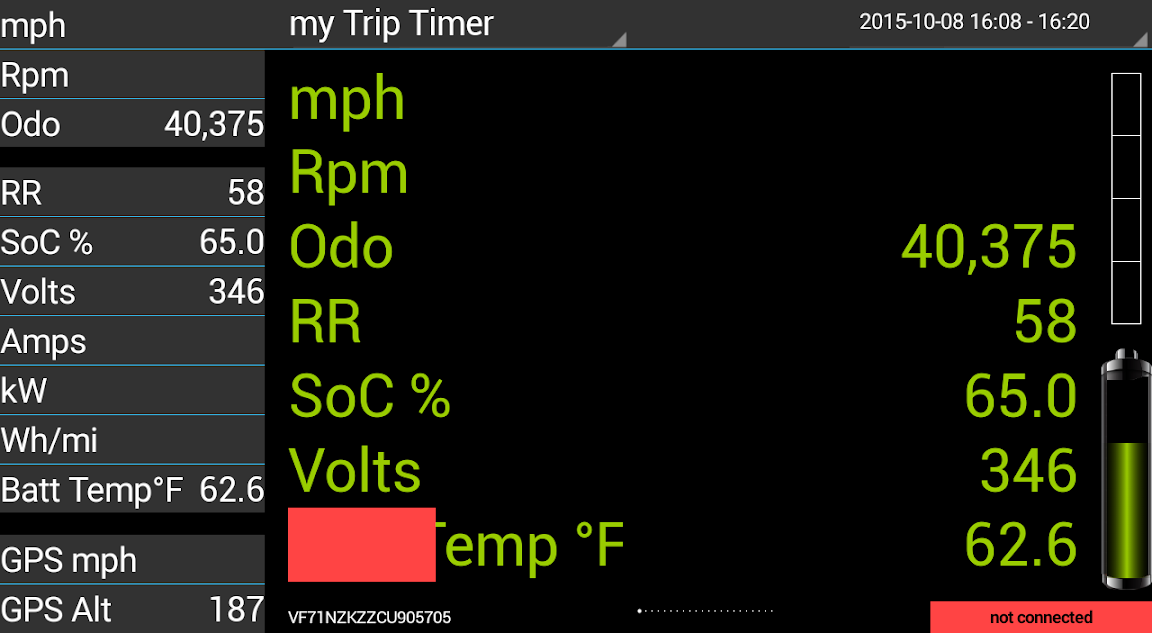
As i have seen from photos, screenshots now, i'll recommend not only a device with at least a resolution of 1280 pixels in width, the device should have also a 7" display at least. If you mount smaller devices do your windshield, it's really hard to read the data. 7" is a good compromise reading infos on the screen vs. reduced streetview out of the car.
I use a 2012 Nexus 7 (WiFi) as dedicaded caniOn device. So if you decide to buy a dedicaded caniOn device, i'll recommend this old thing, because it's our reference device. I'll always keep an eye on everything displayed in detail. Sometimes i check GUI-elements with minor changes in their dimensions with screenshots on the computer by switching between two screenshots very fast to see this minor changes. F.e. should i increase the width of the left panel with all the current values by 1% so "Batt Temp °F" could be used with some space to the value next right, or should i use "Batt Temp°F" (no blank between "p" and "°") to have more space for the contents at the right side. Have a look to the screenshot:
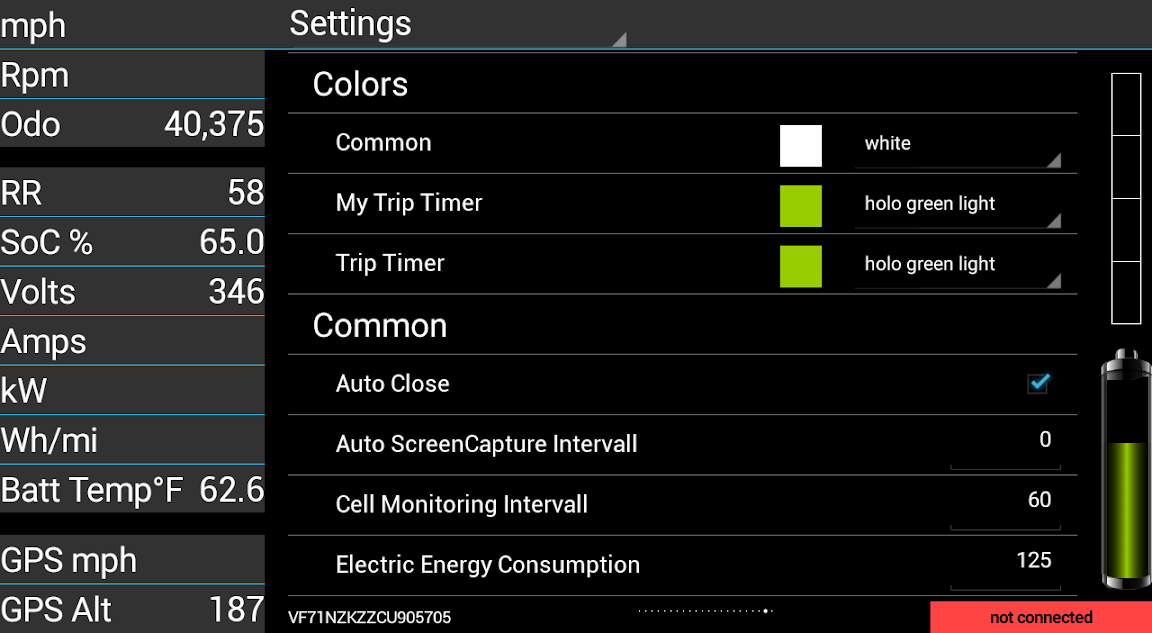
It's not easy to support all devices in the same quality. But if something is displayed really strange, please let us know. ScreenShots are always welcome.
[Edit]You can make screenshots easly by taping block in the middle on the left side. caniOn screenshots are stored in /sdcard/bt_can. It's much more easier then pressing two hard-buttons simultanously.
Martin
We have now reached developer edition 135_026. We sorted out some bugs, thanks for your great support!
I also did a small improvment regarding handling select items @ panel "My Trip Timer". Now there is a transparent rectangle at the beginning of each line (width = height * 2) which handles the ItemClick-events for the line. So you do not open select items by accident anymore, if you just double tap for full screen mode or wish to the next panel. Have a look to the sensitive rectangle area:
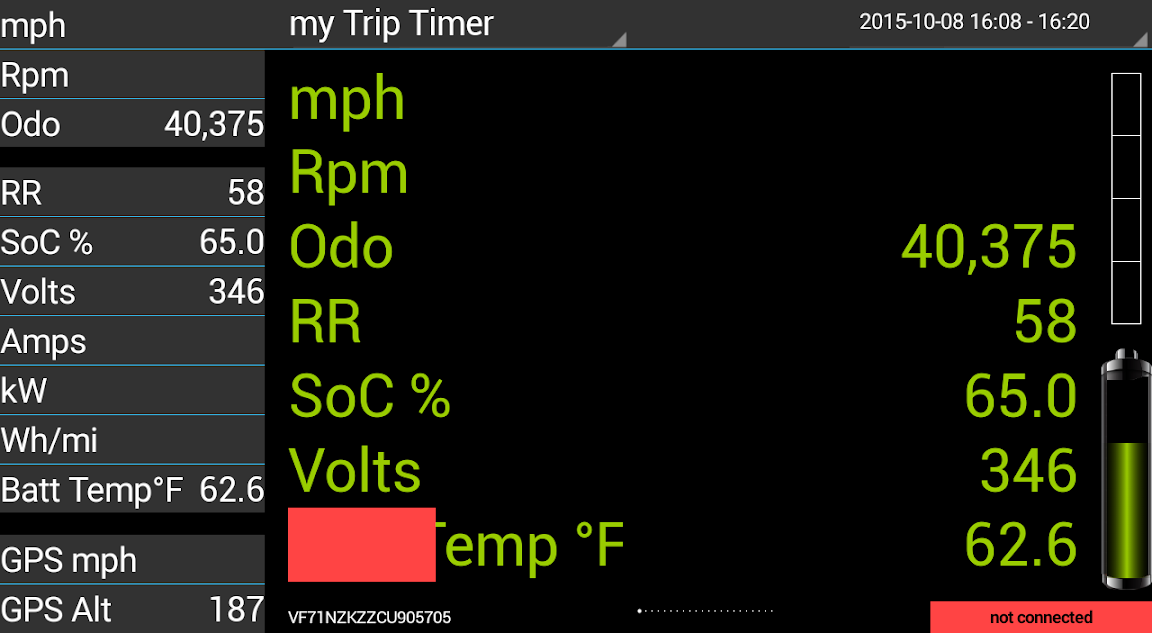
As i have seen from photos, screenshots now, i'll recommend not only a device with at least a resolution of 1280 pixels in width, the device should have also a 7" display at least. If you mount smaller devices do your windshield, it's really hard to read the data. 7" is a good compromise reading infos on the screen vs. reduced streetview out of the car.
I use a 2012 Nexus 7 (WiFi) as dedicaded caniOn device. So if you decide to buy a dedicaded caniOn device, i'll recommend this old thing, because it's our reference device. I'll always keep an eye on everything displayed in detail. Sometimes i check GUI-elements with minor changes in their dimensions with screenshots on the computer by switching between two screenshots very fast to see this minor changes. F.e. should i increase the width of the left panel with all the current values by 1% so "Batt Temp °F" could be used with some space to the value next right, or should i use "Batt Temp°F" (no blank between "p" and "°") to have more space for the contents at the right side. Have a look to the screenshot:
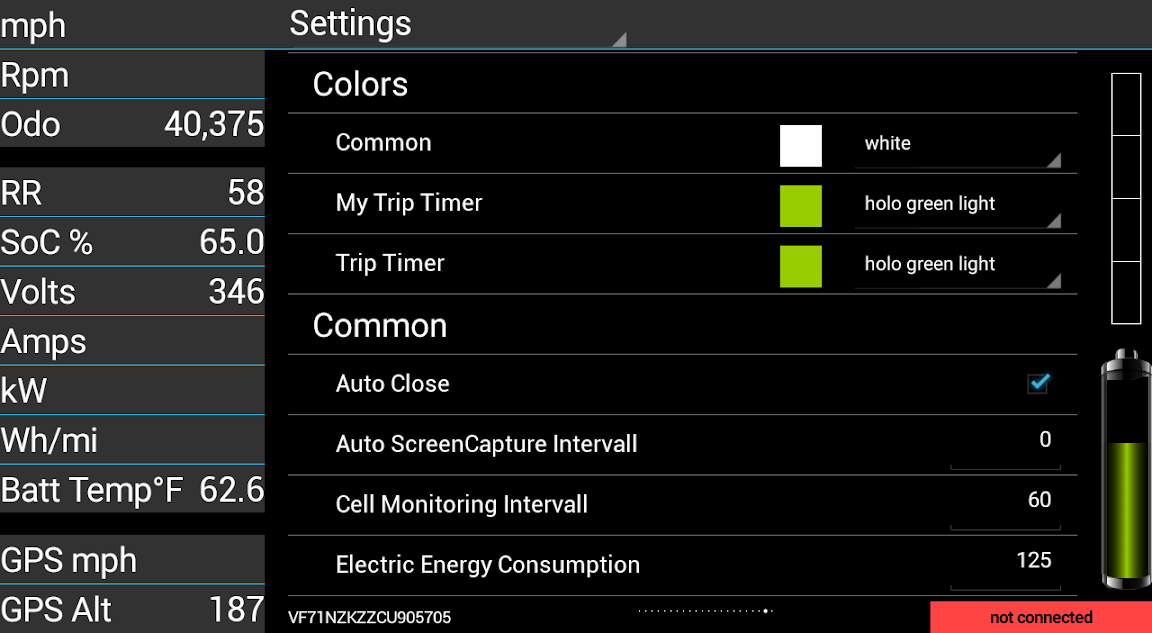
It's not easy to support all devices in the same quality. But if something is displayed really strange, please let us know. ScreenShots are always welcome.
[Edit]You can make screenshots easly by taping block in the middle on the left side. caniOn screenshots are stored in /sdcard/bt_can. It's much more easier then pressing two hard-buttons simultanously.
Martin
Hello!
caniOn Release 135 will show chargingspeed in km/h or mph like known from Tesla Model S.
Citroen C-Zero/Mitsubishi i-MiEV/Peugeot iOn is charging with more then 41kW at the beginning, using a 50kW-CHAdeMO charging station. This is an equivalent of more then 330km/h or 205 mph charging speed.
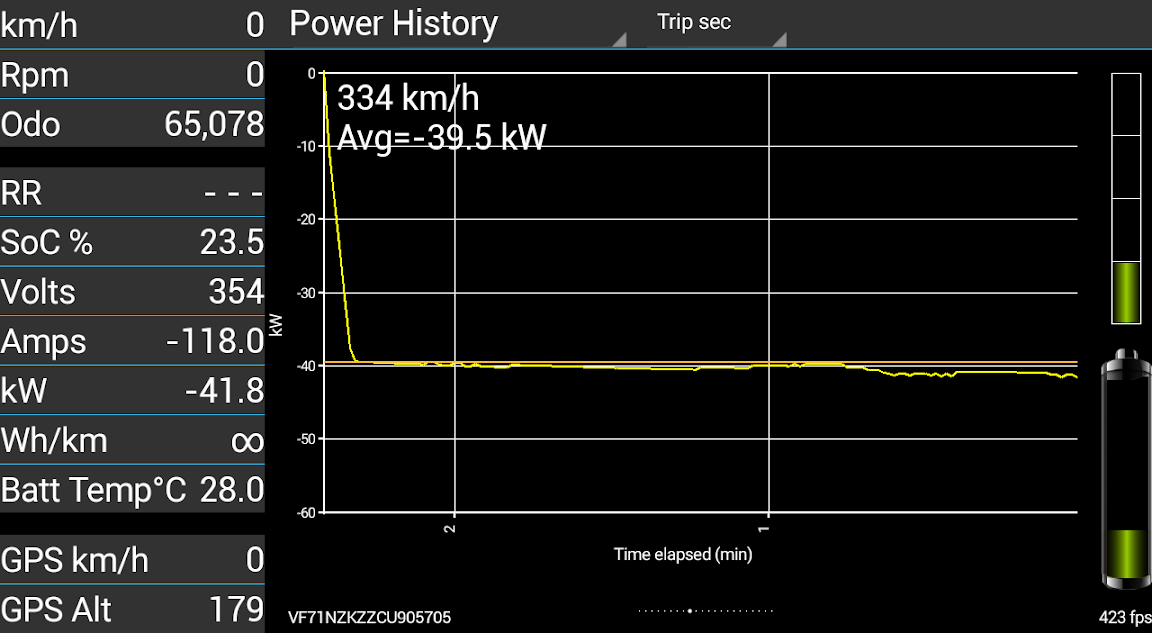
Youtube-Video: https://youtu.be/Vy6tIlRMxbk
Martin
caniOn Release 135 will show chargingspeed in km/h or mph like known from Tesla Model S.
Citroen C-Zero/Mitsubishi i-MiEV/Peugeot iOn is charging with more then 41kW at the beginning, using a 50kW-CHAdeMO charging station. This is an equivalent of more then 330km/h or 205 mph charging speed.
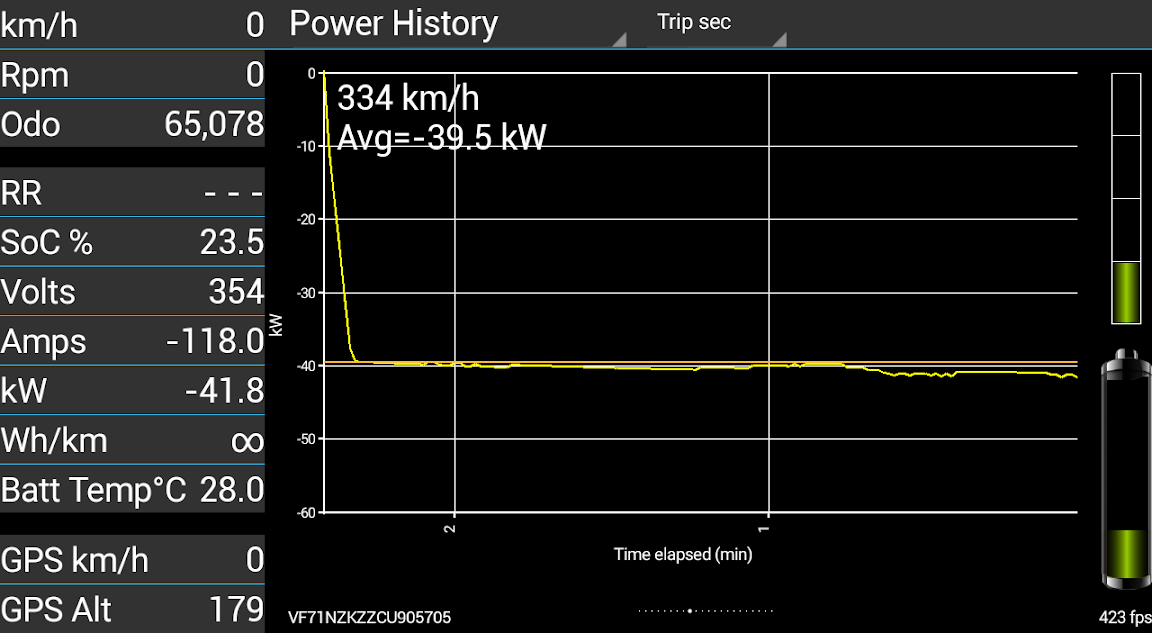
Youtube-Video: https://youtu.be/Vy6tIlRMxbk
Martin

$15.99
Built Industrial Adjustable 3 Jaw Oil Filter Wrench with Adapter and Plier Tool Set for Auto Care
Infinite-Commerce

$26.99
KISHACZ 4 PCS Car Door Lock Cover for Mitsubishi i-MiEV 2009-2020, Car Door Latch Lock Protective Cover, Door Latch Lock Cover, Door Latch Guard Car Decorative Accessories,B Black
Yuanpingshilixiuhanshangmaoyouxiangongsi

$32.99
RAOXIO 4 Pcs Car Door Protector Edge Guards for Mitsubishi i MiEV 2009-2020, Scratch and Abrasion Resistant Car Door Edge Guards Carbon Fiber Texture Door Edge Guard Accessories
kunmingxiaojingmanshangmaoyouxiangongsi

$28.99
FIPOISA Car Rear Bumper Protector for Mitsubishi I-Miev, Carbon Fiber Trunk Door Sill Protection Strip Sticker, Trunk Door Entry Guards Plate Decorative Accessories
yuanpingshizhanghongyushangmaoyouxiangongsi

$254.99
$299.99
EP Home Smart Electric Vehicle Charger, 40 Amp Level 2 EV Charger, NEMA14-50 Wall Indoor/Outdoor Electric Car Charging Station, 240V, 25 Ft Cable
Energy Pro Cable
Hello!
I added an option called „Car State File Intervall“ to developer edition 136_000.
If you use this, every x seconds, there will be written a file named CarState_<date>_<time> … to /sdcard/bt_can
f.e. CarState___2015-10-14_19-04___charging___SoC=96.5___RR=114___Power=-0.9___Amps=-2.6___BattTemp=13.0___.txt
So if you sync the folder /sdcard/bt_can f.e. to your DropBox via app DropSync or something similiar and use DropBox also on your computer at home, you see the current car state. Note: sync only these small txt-files via DropSync settings to reduce needed bandwidth.
Have a look to https://youtu.be/xAQP9psVRIk also.
What do you think? An alternative to OVMS?
Martin
I added an option called „Car State File Intervall“ to developer edition 136_000.
If you use this, every x seconds, there will be written a file named CarState_<date>_<time> … to /sdcard/bt_can
f.e. CarState___2015-10-14_19-04___charging___SoC=96.5___RR=114___Power=-0.9___Amps=-2.6___BattTemp=13.0___.txt
So if you sync the folder /sdcard/bt_can f.e. to your DropBox via app DropSync or something similiar and use DropBox also on your computer at home, you see the current car state. Note: sync only these small txt-files via DropSync settings to reduce needed bandwidth.
Have a look to https://youtu.be/xAQP9psVRIk also.
What do you think? An alternative to OVMS?
Martin
Martin and Xavier, thank you so much for pursuing these suggestions. I'm looking forward to trying out these mods when I get back home. 
Hello!
Sometimes better and easier solutions need a review. So also in case of caniOns new feature Remote View:
caniOn developer edition 136_010 is now generating a file /sdcard/bt_can/carstate.txt Datei with adjustable time intervall via settings.
At the same time you can use caniOn on a second device in Remote View mode. In Remote View mode all values stored in /sdcard/bt_can/carstate.txt are displayed. Only the source of data has changed: instead of reading the data from can-bus, in Remote View mode the data are readed from file. Just look to synchronize this file to the second device f.e. via cloud.
I used DropSync for DropBox, but it's yours. It's also possible to use an own solution. It's only necessary to sync the file. In DropSync the minimum time intervall for sync is 5 minutes. That's a little bit boring on testing, but for everyday live it's ok to get the carstate in this minimum time intervall.
ScreenShots:
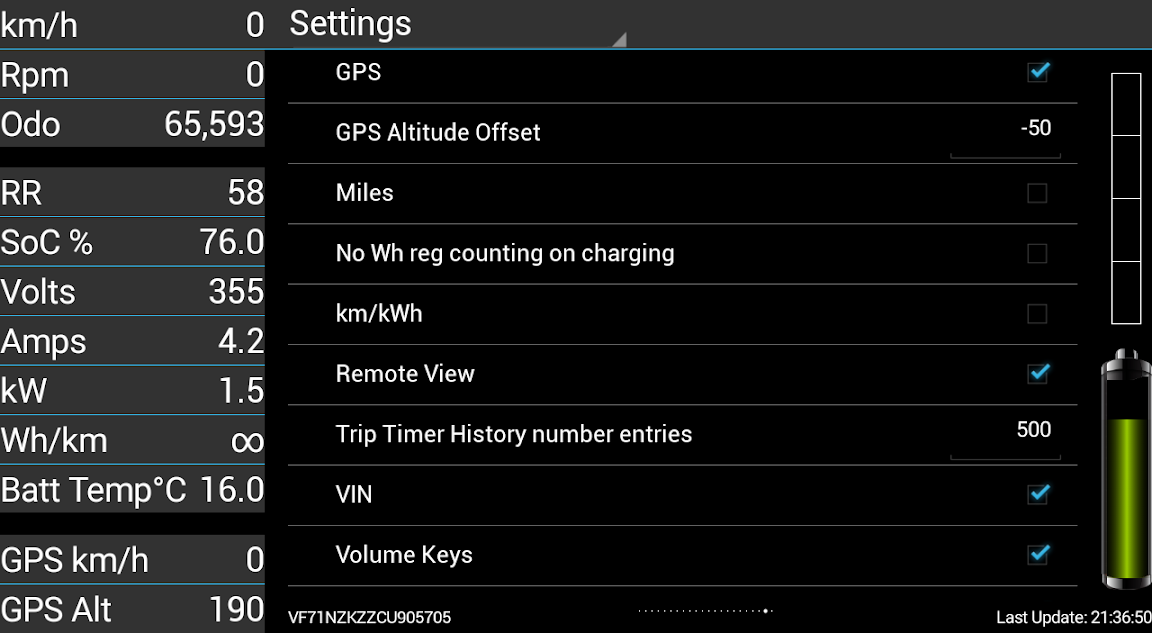
Instead of fps of can-bus, you see the timestamp stored in the file in right bottom corner. So you can differ easily, if caniOn is running in Remote View mode or in normal mode. You also see the last state by this timestamp.
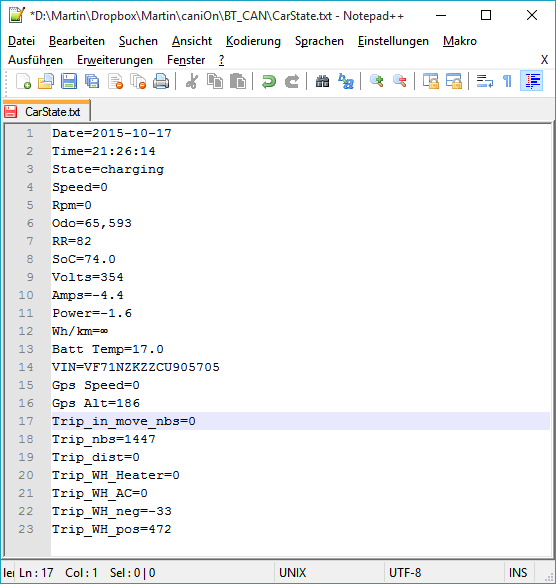
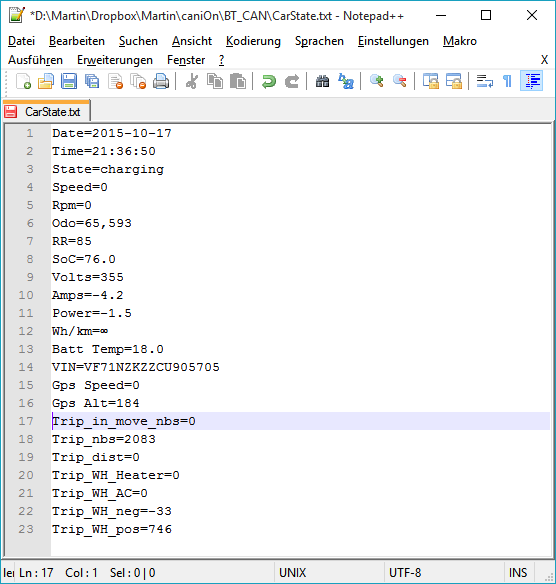



GPS-data are also included (maybe i make this as option). I'll use the GPS-coordinates to show the current position of the car on panel "Maps". So you are able to check the position of the car from remote, regardless if it is driving or not.
Martin
Sometimes better and easier solutions need a review. So also in case of caniOns new feature Remote View:
caniOn developer edition 136_010 is now generating a file /sdcard/bt_can/carstate.txt Datei with adjustable time intervall via settings.
At the same time you can use caniOn on a second device in Remote View mode. In Remote View mode all values stored in /sdcard/bt_can/carstate.txt are displayed. Only the source of data has changed: instead of reading the data from can-bus, in Remote View mode the data are readed from file. Just look to synchronize this file to the second device f.e. via cloud.
I used DropSync for DropBox, but it's yours. It's also possible to use an own solution. It's only necessary to sync the file. In DropSync the minimum time intervall for sync is 5 minutes. That's a little bit boring on testing, but for everyday live it's ok to get the carstate in this minimum time intervall.
ScreenShots:
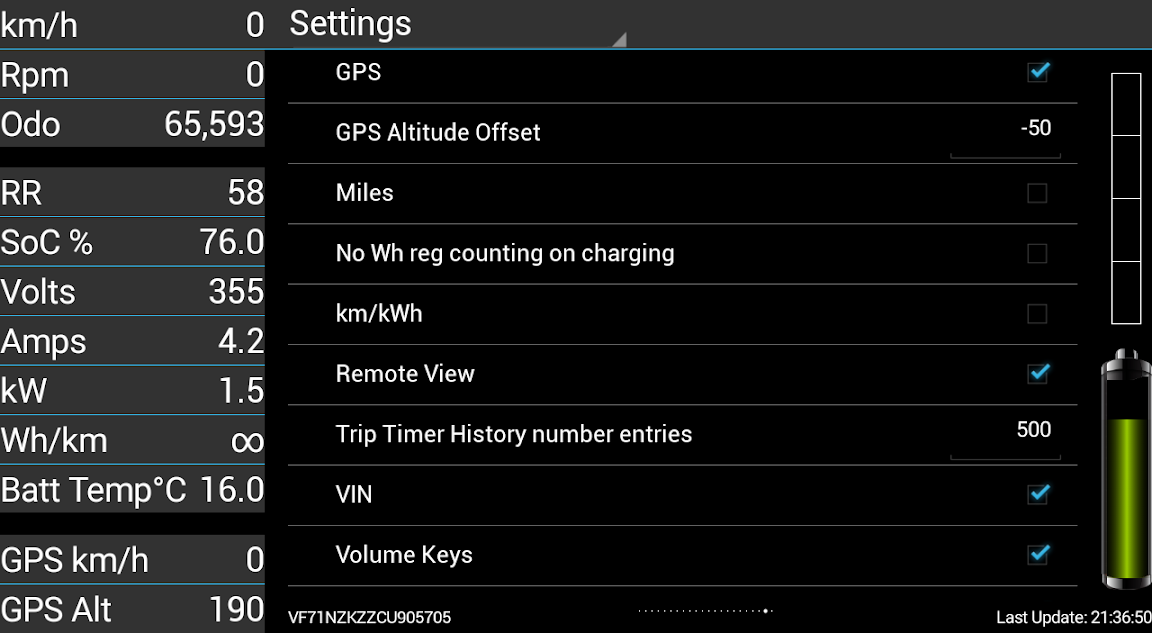
Instead of fps of can-bus, you see the timestamp stored in the file in right bottom corner. So you can differ easily, if caniOn is running in Remote View mode or in normal mode. You also see the last state by this timestamp.
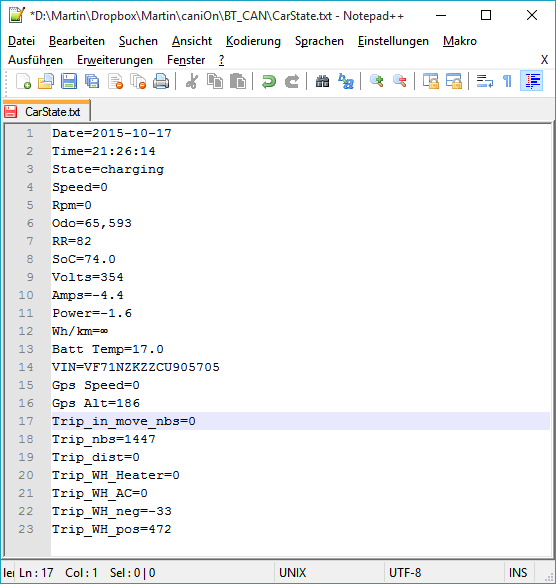
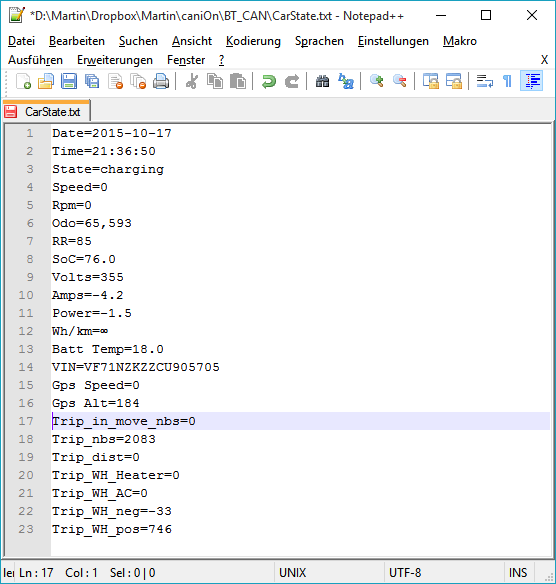



GPS-data are also included (maybe i make this as option). I'll use the GPS-coordinates to show the current position of the car on panel "Maps". So you are able to check the position of the car from remote, regardless if it is driving or not.
Martin
1pk
Well-known member
I would like to add a feature request. I'd like to use Canion as a heads up display. Most of my driving will be in the dark soon as winter approaches. My tablet display reflects well off the windshield and is easy to read. Can you guys add an option to mirror the 'my trip timer' screen so it would work as a HUD?
Thanks
Pete
Thanks
Pete
PV1
Well-known member
Android (somewhat) has this feature built-in. In settings under Developer Options, there is a toggle for Force RTL Layout Direction. While it did nothing in CaniOn for me (and only flipped the layout of certain apps), it's worth a shot.
CaniOn 135 is working pretty good, though the heater temperatures are still slightly covered up on My Trip Timer with a Samsung Galaxy S3 (so nice to have a bigger screen and functional GPS in the car now. I'll update the thread Android Car PC with some pics of the setup I finally decided on).
CaniOn 135 is working pretty good, though the heater temperatures are still slightly covered up on My Trip Timer with a Samsung Galaxy S3 (so nice to have a bigger screen and functional GPS in the car now. I'll update the thread Android Car PC with some pics of the setup I finally decided on).
Hi,
Everytime we turn canion on its starts all over from 0.
Its possivel do turn off canion and when we turn it on again to to record last trip and continue from that point?.
It was usefull to record all day trip in one file, with several stops (lunch, work, etc)
Everytime we turn canion on its starts all over from 0.
Its possivel do turn off canion and when we turn it on again to to record last trip and continue from that point?.
It was usefull to record all day trip in one file, with several stops (lunch, work, etc)
Martin and Xavier, thank you so much for such a versatile implementation of our suggestions, and sorry I wasn't around to help with the beta-testing. We just returned home, I installed Release 135, and I'm so happy to have the parameters I'm interested in so prominently displayed.  I still need to learn and play with all the changes you've already provided.
I still need to learn and play with all the changes you've already provided. 
Hello!
I found out that it's much easier to use simple http-requests with a webserver using a little mysql-database, on working for carstate sharing feature and dealing therefore with cloud-services, first.
Current developer edition supports now integration of own Web-Server (http-Sync) or use caniOn-Web-Server (http-Sync-Shared) as a shared service to transmitte carstate data from one android device to another one.
One device is located in the car and receives all data from can-bus via OBD-bluetooth-dongle. The second device is located "anywhere" - f.e. at home at the PC in your homeoffice:
https://youtu.be/bDoOPinEv64
There are several options available for CarState-feature:
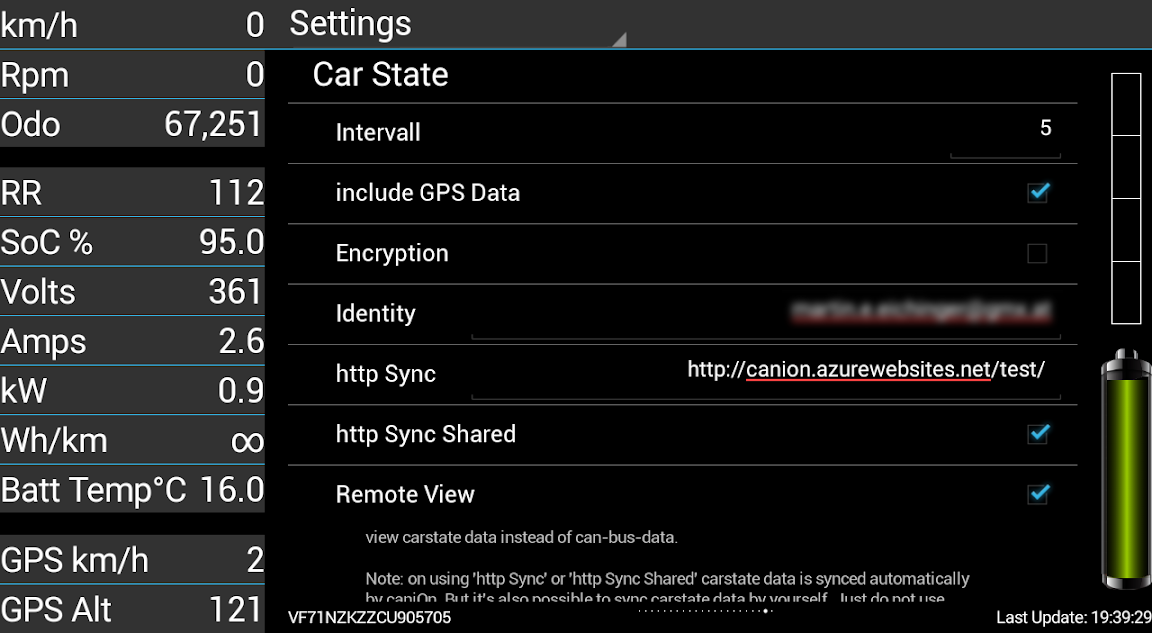
Trip Timer in RemoteView Mode:

All the cloud-sync-stuff were going in wrong direction. Keep it simple. So a simpel web-Server and a mini MYSQL database is all you need.
Some technical background information is available at http://canion.azurewebsites.net/.
Martin
I found out that it's much easier to use simple http-requests with a webserver using a little mysql-database, on working for carstate sharing feature and dealing therefore with cloud-services, first.
Current developer edition supports now integration of own Web-Server (http-Sync) or use caniOn-Web-Server (http-Sync-Shared) as a shared service to transmitte carstate data from one android device to another one.
One device is located in the car and receives all data from can-bus via OBD-bluetooth-dongle. The second device is located "anywhere" - f.e. at home at the PC in your homeoffice:
https://youtu.be/bDoOPinEv64
There are several options available for CarState-feature:
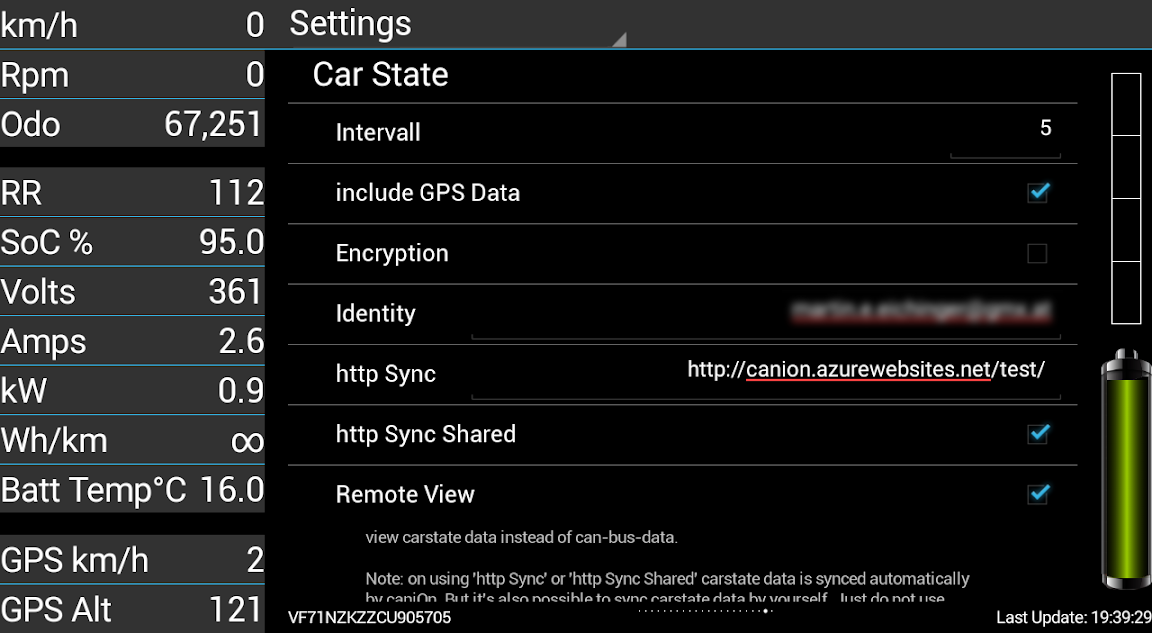
Trip Timer in RemoteView Mode:

All the cloud-sync-stuff were going in wrong direction. Keep it simple. So a simpel web-Server and a mini MYSQL database is all you need.
Some technical background information is available at http://canion.azurewebsites.net/.
Martin
DonDakin
Well-known member
Hi Martin,
I'm not an expert on Web site creation or php and sql server but from what I understand of your post you have Recently been interested in getting data from the CANION app onto the internet. To that end you have implemented a data server in the Canion APP.
The app will now communicate with canion.azurewebsites.net and publish the phone's IP information so that you can connect to the web server on the phone from the APP and see the canion data. Right ?
I think the scripts you have on the web site would allow a browser to get the data and also display it on a Web page. I take it you have not yet constructed a web page to display the Canion data. If I knew more about creating sql server based web pages I would try to code one but that's not at my fingertips......
Any ways this opens up many doors in terms of datashareing and remotely monitoring the car charging. I think it would be really cool to publish the car's position and then
plot the imiev community on google maps or open street map.
Your ingenuity to create new interesting features in canion is really amazing. It would not surprise me if Tesla would get wind of an iMiev user community sharing data on-line and offer it as a product to it's customers....
Again amazing job on dreaming big and sharing all of this with us.
Don......
I'm not an expert on Web site creation or php and sql server but from what I understand of your post you have Recently been interested in getting data from the CANION app onto the internet. To that end you have implemented a data server in the Canion APP.
The app will now communicate with canion.azurewebsites.net and publish the phone's IP information so that you can connect to the web server on the phone from the APP and see the canion data. Right ?
I think the scripts you have on the web site would allow a browser to get the data and also display it on a Web page. I take it you have not yet constructed a web page to display the Canion data. If I knew more about creating sql server based web pages I would try to code one but that's not at my fingertips......
Any ways this opens up many doors in terms of datashareing and remotely monitoring the car charging. I think it would be really cool to publish the car's position and then
plot the imiev community on google maps or open street map.
Your ingenuity to create new interesting features in canion is really amazing. It would not surprise me if Tesla would get wind of an iMiev user community sharing data on-line and offer it as a product to it's customers....
Again amazing job on dreaming big and sharing all of this with us.
Don......
anomalydesign
Member
- Joined
- Nov 2, 2015
- Messages
- 8
Wasn't sure whether to put this here or in the deals section, but Amazon currently has its lowest price ever on the OBDLink LX at $50. I just placed an order and am looking forward to giving CANIon a spin to learn more about our new-to-us 2012 iMIEV!
http://www.amazon.com/gp/product/B00H9S71LW
http://www.amazon.com/gp/product/B00H9S71LW
Hello Don!DonDakin said:I think the scripts you have on the web site would allow a browser to get the data and also display it on a Web page. I take it you have not yet constructed a web page to display the Canion data. If I knew more about creating sql server based web pages I would try to code one but that's not at my fingertips......
Any ways this opens up many doors in terms of datashareing and remotely monitoring the car charging. I think it would be really cool to publish the car's position and then plot the imiev community on google maps or open street map.
Cool idea, too! My intention was to share the canion data to a second device. So f.e. you have a android smartphone with canion installed in your pocket, and the other android device is located in the car, running canion, as already known. Car State feature enabled on both devices. Remote View feature enabled on your android smartphone in your pocket. So you can check f.e. charging or you can follow the car on panel Maps, if it's moving from everywhere - only internet connection needed.
Maybe i add a web page now, also. Problem i see at the moment: data should be encrypted and if so, the data could not be used on a web page. If they are not encrypted (it's an option in caniOn app), you can easily use it for such stuff.
Have to think how it can be done to respect your privacy and make it possible to view these data on a webpage, also.
Martin
tigger19687
Well-known member
Mine is not working well . I am having a hard time getting it to connect to my 'i'.
I have uninstalled it and re-installed it.
It was just not connecting
I will play more with it today.
But has anyone else had issue lately ? This all started for me about a few weeks ago.
I have uninstalled it and re-installed it.
It was just not connecting
I will play more with it today.
But has anyone else had issue lately ? This all started for me about a few weeks ago.
Similar threads
- Replies
- 9
- Views
- 18K



























