You are using an out of date browser. It may not display this or other websites correctly.
You should upgrade or use an alternative browser.
You should upgrade or use an alternative browser.
Canion
- Thread starter RobertC
- Start date

Help Support Mitsubishi i-MiEV Forum:
This site may earn a commission from merchant affiliate
links, including eBay, Amazon, and others.
PV1 said:I though CaniOn blocked sleep while it was running. I've done single trips up to 1 hour, 45 minutes with no interruption, even with a 30 minute screen timeout. Even when the car is off and the screen timeout is set to 15 seconds, CaniOn will keep the screen on.
I agree, a toggle for trip resets would be nice. Toggle the automatic reset on or off.
It was weird. I had previously gone into the Settings for Display and set the Sleep setting to "Never Timeout." So, I have no idea why it still went to sleep while CaniOn was running. However, it did, exactly 30 minutes into my drive. I have now enabled the developer settings and set the tablet to never go to sleep while charging. I hope that will prevent this from happening again.
PV1
Well-known member
I just updated my post with instructions on how to enable Developer Options, but you figured it out before I finished.
Perhaps a touch of either hot glue or super glue to hold the USB cord in the port?
Perhaps a touch of either hot glue or super glue to hold the USB cord in the port?
Hello Robert!
caniOn is preventing the device from sleeping. Nothing specially to do for that. There is also no difference, if the device is powered via usb or not. If there are no bluetooth issues the app should run hours without any break. F.e. i used it already to record charging from 10%->100% with option 5sec screenshot intervall to make a fast motion video of all the png-files (https://youtu.be/QUPN8pb4-1A). So there must be another issue.
Do you use the device only for caniOn? Please use it as dedicaded device for caniOn.
Try to disable WiFi. Some devices has problems if bluetooth and WiFi is on.
Which device do you use?
Regarding trip timer data:
The idea is to (automatically) start and stop caniOn with one single trip. I do this with the ignition key. The device is always in the car, like the second display of the BMW i3. I do not have to touch it for starting/stopping.
If you use caniOn offline (not connected with the car) later to have a look to your trips, you'll see a date/time stamp in the right upper corner, instead of the reset button. So you can easily select one trip and have a look to all the panels.
You'll find a drop down list near to the name of the panel in top of the screen. There you can choose from different time periods. So if you want to have a look to Wh/km for the last 4h, just select panel "Wh/km History" and period "4h" instead of "Trip sec". The list of available values depends on how the data are stored in the database. Most data are stored in table SECLOG. So they are recorded every second. Some data are stored in table ODOLOG. So they are recorded every km. cell volts & cell temps are recorded every 60 seconds by default (since release 133 you can choose your own period for cell volts & cell temps recording). So choosing some longer periods in the history panels could take some seconds for processing. This is no problem, if caniOn is offline. But be aware to change this selected period back to a smaller one, before connecting caniOn again to the car.
The history panels are updated every second, if caniOn is connected to the car. If the processing took more then one second, the app will freeze. So please check all your history panels offline, first, to prevent overload to the device.
Additional note: the car is only sending can-bus-data, if READY or charging. On switching off, the car, no can-bus-data are sent anymore and the fps-value (frames per second) in the right bottom corner goes to 0. If fps = 0 for some time, caniOn will restart the can-bus-scanner, to get in connection with the car again. If the car is really off (no bluetooth-issue), this can-bus-scanner restart will never end.
Martin
caniOn is preventing the device from sleeping. Nothing specially to do for that. There is also no difference, if the device is powered via usb or not. If there are no bluetooth issues the app should run hours without any break. F.e. i used it already to record charging from 10%->100% with option 5sec screenshot intervall to make a fast motion video of all the png-files (https://youtu.be/QUPN8pb4-1A). So there must be another issue.
Do you use the device only for caniOn? Please use it as dedicaded device for caniOn.
Try to disable WiFi. Some devices has problems if bluetooth and WiFi is on.
Which device do you use?
Regarding trip timer data:
The idea is to (automatically) start and stop caniOn with one single trip. I do this with the ignition key. The device is always in the car, like the second display of the BMW i3. I do not have to touch it for starting/stopping.
If you use caniOn offline (not connected with the car) later to have a look to your trips, you'll see a date/time stamp in the right upper corner, instead of the reset button. So you can easily select one trip and have a look to all the panels.
You'll find a drop down list near to the name of the panel in top of the screen. There you can choose from different time periods. So if you want to have a look to Wh/km for the last 4h, just select panel "Wh/km History" and period "4h" instead of "Trip sec". The list of available values depends on how the data are stored in the database. Most data are stored in table SECLOG. So they are recorded every second. Some data are stored in table ODOLOG. So they are recorded every km. cell volts & cell temps are recorded every 60 seconds by default (since release 133 you can choose your own period for cell volts & cell temps recording). So choosing some longer periods in the history panels could take some seconds for processing. This is no problem, if caniOn is offline. But be aware to change this selected period back to a smaller one, before connecting caniOn again to the car.
The history panels are updated every second, if caniOn is connected to the car. If the processing took more then one second, the app will freeze. So please check all your history panels offline, first, to prevent overload to the device.
Additional note: the car is only sending can-bus-data, if READY or charging. On switching off, the car, no can-bus-data are sent anymore and the fps-value (frames per second) in the right bottom corner goes to 0. If fps = 0 for some time, caniOn will restart the can-bus-scanner, to get in connection with the car again. If the car is really off (no bluetooth-issue), this can-bus-scanner restart will never end.
Martin
Hello Joe!JoeS said:All that said, Martin and Xavier, here is my wish list:
Another TRIP screen, with only the following LARGE numerics:
TRIP DISTANCE
MOVING AVERAGE SPEED
BATTERY STATE OF CHARGE
BATTERY TEMPERATURE
TRIP NET ALTITUDE CHANGE
TRIP EFFICIENCY (Wh/KM)
I'm testing at the moment developer edition 135_010. I guess there are some new features interesting for you. First of all, there is a new panel "my Trip Timer", which has 7 lines with big font as known from the panel "Trip Timer" before moving "Batt Temp Avg" to the left. You'll be able to select for each line a value from a list with all items seen at the left side and all items known from "Trip Timer". Just touch one line to get the selection list.
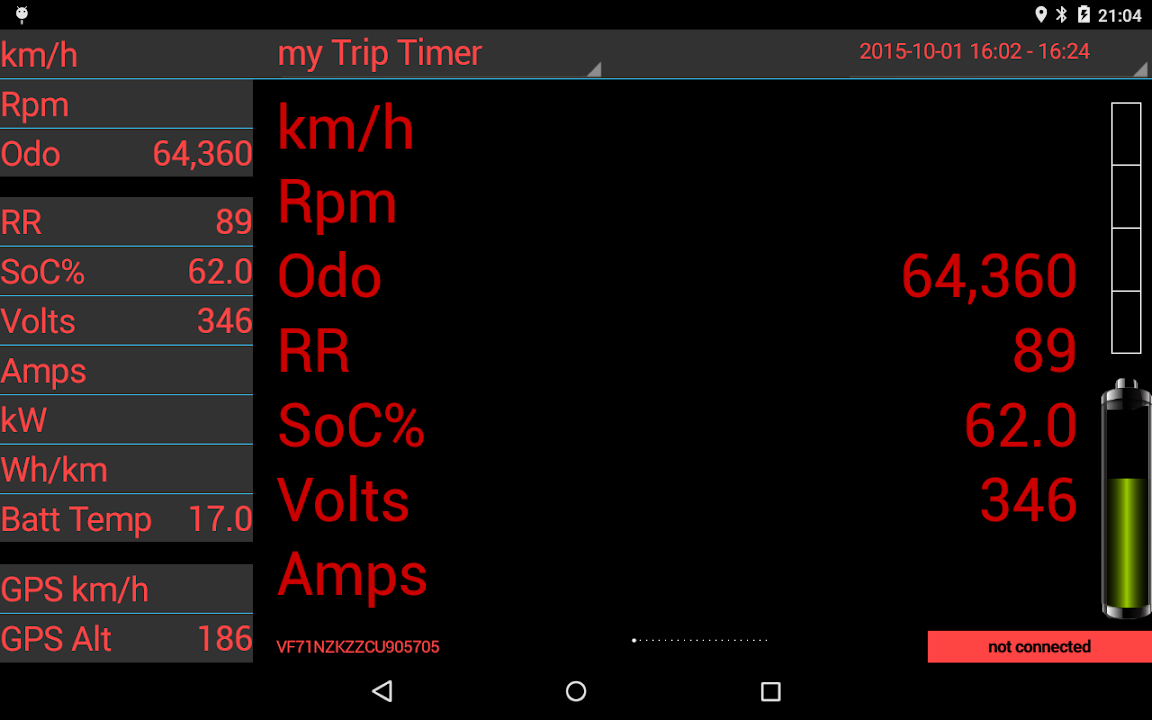
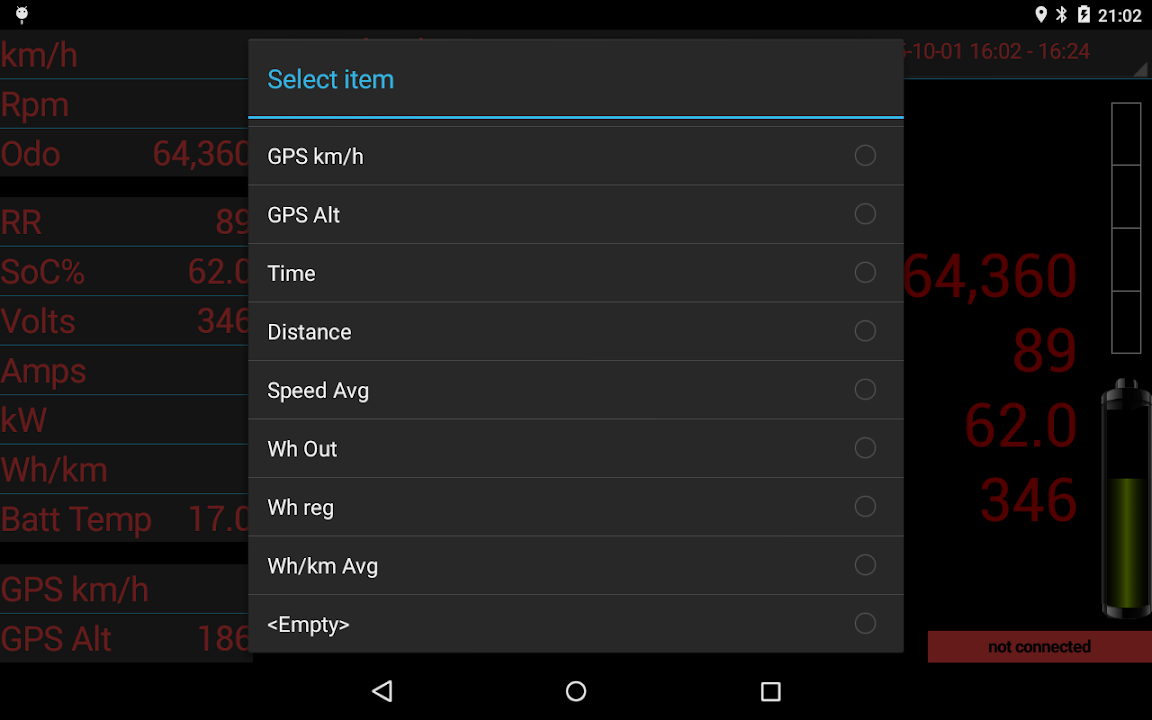
Hello Robert!RobbW said:Another feature request I'd like to see is the option for displaying all the info in red. I'd especially like to have that option for nighttime driving as red has less effect on your eyesight in the dark.
I also added some color selection stuff. You can now select a common color, which is used for all panels. You can now select a color used for panel "Trip Timer" and a color used for panel "my Trip Timer". On combining a dark and a light color, you'll get a beautiful two-tone skin. On using the same color for all panels, the skin looks flat. So it's your's to find best fitting colors for your personal needs.


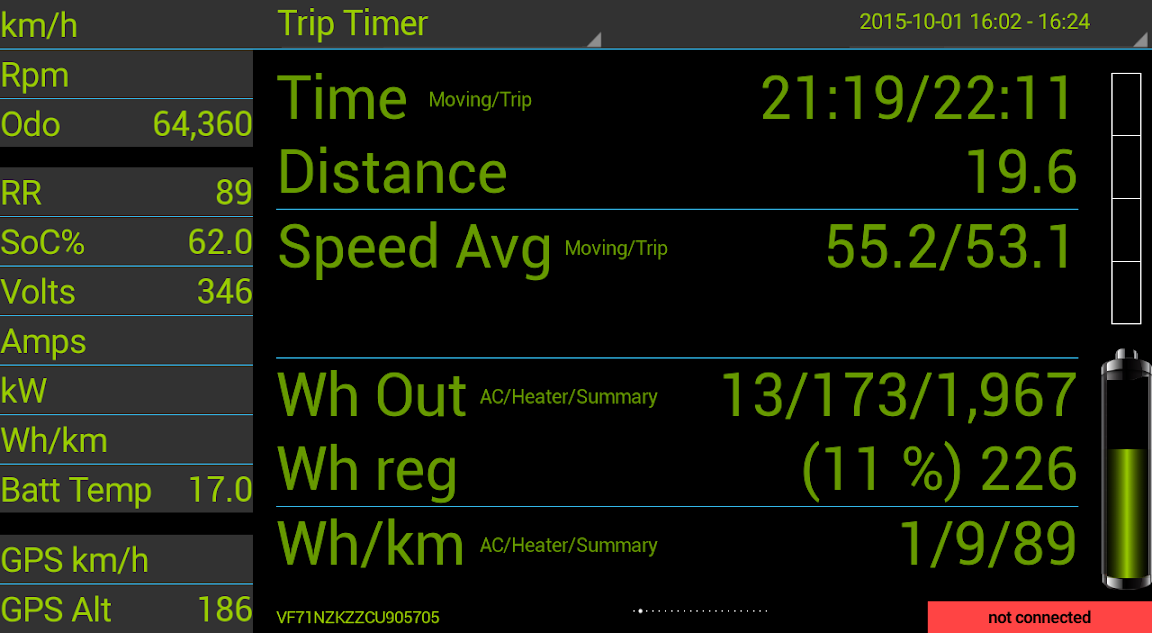


There is also another new panel "Heater Temp History". It displays the flow temp and return temp of the heating circuit.
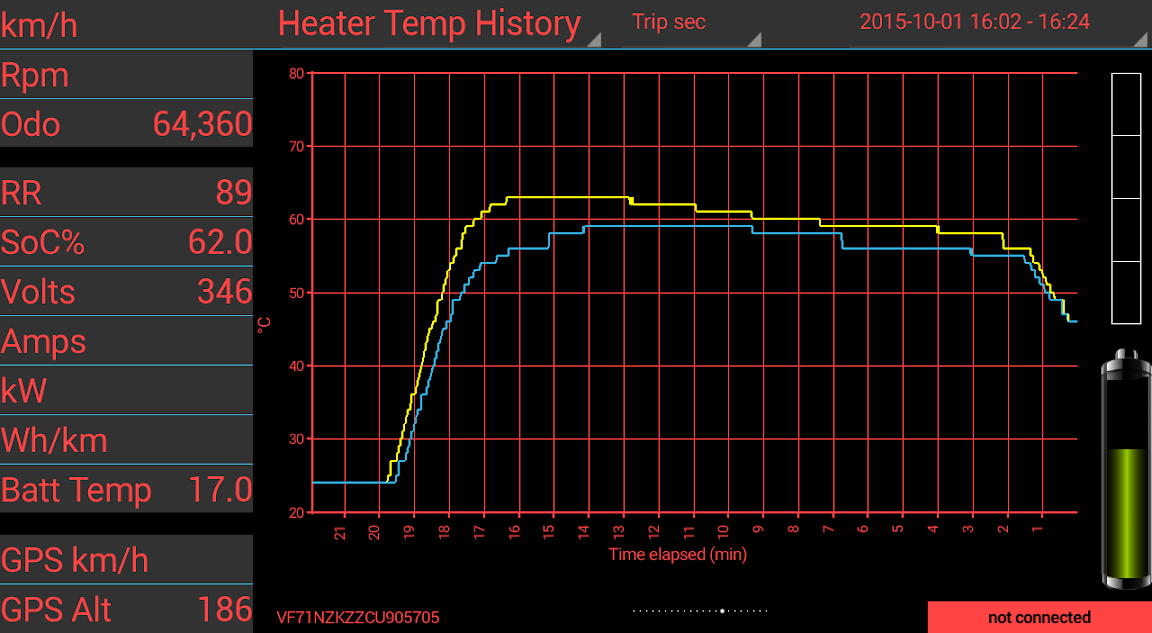
Stay tuned ...
Martin
Nice! Very nice! I like the colour chance, my trip meter and the heater history, wait, that's all of them!
Heater history will be very interesting to follow as well, especially with my Russian meant-for-siberia ethanol heater.
Heater history will be very interesting to follow as well, especially with my Russian meant-for-siberia ethanol heater.

$399.00 ($7.98 / Foot)
$479.00 ($9.58 / Foot)
PRIMECOM Level 2 Electric Vehicle (EV) Charger (220V / 240Volt, 16Amp) Portable EVSE Smart Electric Car Charger, 30', 40', and 50 Feet Lengths (NEMA 14-30P, 50 Feet)
PRIMECOM . TECH

$14.99
Built Industrial Adjustable 3 Jaw Oil Filter Wrench with Adapter and Plier Tool Set for Auto Care
Infinite-Commerce

$150.00
$299.99
EP Home Smart Level 2 EV Charger, 40 Amp, 240V, NEMA 14-50 Plug, 25 Ft Cable, Wall-Mounted Indoor/Outdoor Electric Vehicle Charging Station for All EVs
Energy Pro Cable
me68 said:caniOn is preventing the device from sleeping. Nothing specially to do for that. There is also no difference, if the device is powered via usb or not. If there are no bluetooth issues the app should run hours without any break.
Okay, I don't know what happened with my device yesterday then. I was driving to work with aniOn on the screen, and my tablet went to sleep 30 minutes into my drive. I've adjusted some settings on my tablet, and so far it doesn't seem to be an issue anymore.
Do you use the device only for caniOn? Please use it as dedicaded device for caniOn.
Yes, I am only using it for caniOn. There are a couple apps running in the background, but those are only for starting things up and closing things down when I turn my car on and off.
Try to disable WiFi. Some devices has problems if bluetooth and WiFi is on.
I've done that. It seems to be working better now.
Which device do you use?
It's an 8" Nextbook tablet running Android 5.0 Lollipop.
Regarding trip timer data:
The idea is to (automatically) start and stop caniOn with one single trip. I do this with the ignition key. The device is always in the car, like the second display of the BMW i3. I do not have to touch it for starting/stopping.
This is what I do, too. I leave the tablet in the car all the time plugged into a USB charger. I have a couple startup/shutdown apps that wake the tablet up and start caniOn when I turn the car on and then put the tablet to sleep when I turn the car off.
You'll find a drop down list near to the name of the panel in top of the screen. There you can choose from different time periods. So if you want to have a look to Wh/km for the last 4h, just select panel "Wh/km History" and period "4h" instead of "Trip sec". The list of available values depends on how the data are stored in the database. Most data are stored in table SECLOG. So they are recorded every second. Some data are stored in table ODOLOG. So they are recorded every km. cell volts & cell temps are recorded every 60 seconds by default (since release 133 you can choose your own period for cell volts & cell temps recording).
Yes, I understand that the history for each individual trip is there, and I can select past trips to view their metrics. Here's my issue with caniOn resetting every time I turn my car on. My i-MiEV is my daily commuting car. I drive exactly the same route to and from work every workday. I want to use caniOn to see how efficiently I am driving every day, as I would like to improve the efficiency of my driving style. To do this, I want to see the metrics for each full day of driving and compare it to the prior day's metrics. For example, I want to see my average KM/kWh for all of yesterday's driving and compare that to how I am driving today. It's a game where I want to try to adjust my driving to beat yesterday's average KM/kWh. However, since caniOn resets itself every time the car is turned off/on, I cannot see my average for the whole day. Well, actually, I could calculate the average for the whole day. But that would require me to take the tablet out of my car and bring it inside with me at night, select each individual trip throughout the day, and then add up and average out all the metrics.
The problem is that even though I have the exact same commute every day, that commute consists of 4-6 mini-trips. In the morning, I drive 4 blocks to my in-laws' house to drop my children off. Then I drive 3 miles to the train station to drop my wife off. Then I drive another 10 miles to get to work. In the evening when I leave work, I reverse that whole trip, making another 2-3 stops. So, at the end of the day, I have to add up 6 mini-trips to get my average metrics for the whole day.
If there was an option in the settings that would allow me to tell caniOn to only reset when I press the reset button, it would make it a lot easier to see my metrics for the entire day of driving with one glance at the screen.
BTW, I love the new choices for colors on the screen and the ability to customize a "My Trip Timer" panel. Great work! Love the improvements!
P.S. Still no option for imperial units for those of us in the USA?!
Hello Robert!RobbW said:BTW, I love the new choices for colors on the screen and the ability to customize a "My Trip Timer" panel. Great work! Love the improvements!
Thanks
I think, that's not as easy, because we use km also in database with table ODOLOG. One row in this table is one km. So on selecting "last 10km" in one history panel is a database request with "last 10 rows please". Converting °C to °F vice versa, is not the challenge, because °C is defined for the database. On displaying temps it's no problem to convert these data first to °F. But miles ... hmmm ... i have to reflect about this.RobbW said:P.S. Still no option for imperial units for those of us in the USA?!
Martin
RobbW, geeks think metric.RobbW said:... Still no option for imperial units for those of us in the USA?!
Yes, I know! But imperial units have been ingrained in my brain since I was a small child. It's hard to try and change now. It's easy enough for me to look at the KM/kWh each time and see if I'm driving more efficiently than the last trip. If the number is higher, in driving better. But the actual number is pretty useless to me because it provides no frame of reference. I have no idea how far 9km is without having to look up the metric conversion. However, if the screen showed 5.6 miles/kWh, then I can more easily understand the distances.JoeS said:RobbW, geeks think metric.RobbW said:... Still no option for imperial units for those of us in the USA?!:roll: :lol:
Though, now I'm confused. If canion can display the RR in miles because it's just pulling whatever is being displayed on the dashboard, why can't it just do the same thing for pulling the ODO in miles? Or the speed in miles? And the Wh/KM or the KM/kWh metrics are just calculated fields right? It's just dividing the distance by the power used or vice versa. The calculation doesn't care if the distance is in KM or miles, right?
Or am I misunderstanding how the raw data is reported? Does the CAN in the iMiEV report everything in metric by default, and the dashboard displays have to do the conversion to imperial units? Obviously, I don't know much about programming and am probably just over-simplifying everyting.
Hello Robert!
I do not know how the can-bus-data are sent on a car with miles. caniOn does only present these data. We expect km, but you told me, you see some data in caniOn representing miles. I can't verify that. So i need your support. Please make at least a screenshot of Trip Timer and tell me what data is in miles.
Maybe we can make a setting to switch to miles/Fahrenheit. Your support is needed in any case ...
Martin
I do not know how the can-bus-data are sent on a car with miles. caniOn does only present these data. We expect km, but you told me, you see some data in caniOn representing miles. I can't verify that. So i need your support. Please make at least a screenshot of Trip Timer and tell me what data is in miles.
Maybe we can make a setting to switch to miles/Fahrenheit. Your support is needed in any case ...
Martin
PV1
Well-known member
CaniOn is reporting RR in miles for me, but everything else is metric (speed, odo, distance, etc.). If the CAN data for RR is sent to the gauge cluster in either miles or kilometers, then it would follow that other data is sent the same way. But then again, it wouldn't surprise me if the odometer is kept metric for accuracy and only the display is converted. That may be the case if CaniOn retrieves and shows all data the same way.
If that's true, all functional data is unchanged based on driver selection of imperial or metric for accuracy and simplicity of programming, but the RR value gets converted since it serves no functional purpose, it's only convenience.
If that's true, all functional data is unchanged based on driver selection of imperial or metric for accuracy and simplicity of programming, but the RR value gets converted since it serves no functional purpose, it's only convenience.
Hello!
Distance is special in caniOn. As there is only Odo with full km available on the can-bus, Xavier made a algorithm based on the motors rpm, also reported on the can-bus.
Internally we have distance available in meters. Just using a coefficient for motor rpm to wheel rpm. This coefficient is corrected every full km with odo-meter value.
So there is no impact for Distance on cars with miles.
Ok - only RR is in miles - thanks.
Could you please post a screenshot for me?
Martin
Distance is special in caniOn. As there is only Odo with full km available on the can-bus, Xavier made a algorithm based on the motors rpm, also reported on the can-bus.
Internally we have distance available in meters. Just using a coefficient for motor rpm to wheel rpm. This coefficient is corrected every full km with odo-meter value.
Code:
Trip_dist = Trip_dist + (Abs(M_RPM) / dist_coef) ' metersSo there is no impact for Distance on cars with miles.
Ok - only RR is in miles - thanks.
Could you please post a screenshot for me?
Martin
We have noticed that CaniOn doesn't report charging power over -2.5 kW, even though we're pretty certain that the correct number is about -2.9 kW at the maximum charger output. Where does the -2.5 kW come from? Is it reported directly by the vehicle or is there some calculation involved?
PV1
Well-known member
The charging current is what is measured going into the battery, though it's been reported that the value is off (issue lies with the car, not with CaniOn. Large shunts or CTs don't accurately measure low currents). There are other energy consumers between the charger and the battery, such as the 12 volt system with all the contactors, pumps, and other small stuff consuming power.
Fantastic! Thank you! Really looking forward to trying it out when I get back home at the end of the month.me68 said:Hello Joe! I'm testing at the moment developer edition...
Bonsoir
As you are curious, I will try to explain a small part of the magic about conversion from RPM to distance:

If you think something is wrong in the few lines above, please contact me or Martin (the source contains around 10 000 lines of code like this)
:mrgreen:
Xavier
ps: ecart is the french word for deviation
As you are curious, I will try to explain a small part of the magic about conversion from RPM to distance:
Code:
'adjust dist_coef after 2 kms
Dim ecart As Int
ecart = Trip_dist - Trip_dist_prev 'should be 1000 meter
If Trip_Distance > 2 Then
dist_coef = dist_coef / (1000 / ecart)
End If
Trip_dist_prev = Trip_distIf you think something is wrong in the few lines above, please contact me or Martin (the source contains around 10 000 lines of code like this)
:mrgreen:
Xavier
ps: ecart is the french word for deviation
Hi,
This is a really long thread about a great software! However I did not figure out one of the most important thing. I want to buy a used Peugeot iON and I want to use this software and plug it into the car I will evaluating to buy so I can get detailed info about the battery degradation level the car has before I buy it. Can anyone tell me what would be the best metric to decide how healthy the battery of used Peugeot iOS is? Thanks a lot for your help!
Best,
Jan
This is a really long thread about a great software! However I did not figure out one of the most important thing. I want to buy a used Peugeot iON and I want to use this software and plug it into the car I will evaluating to buy so I can get detailed info about the battery degradation level the car has before I buy it. Can anyone tell me what would be the best metric to decide how healthy the battery of used Peugeot iOS is? Thanks a lot for your help!
Best,
Jan
Well, there are many ways to figure out the battery degradation, but the very first would be to check the range remaining. If you've just been driving around the city and the weather is warm, you should be seeing well over 100 km of range left on a full charge.
You could also plug an OBDLink LX into the car, start CaniOn and have a look at the individual battery voltages when the battery is less than half charged or even near empty. If you have one or a couple of cells way below the others, you could have a problem with some damaged cells.
Another way would be to fully charge the car, reset CaniOn and start the car, but not drive it. Instead turn on full heat and AC and let the battery go as empty as it gets, which is around 10% before that car shuts down the heat and AC. Then note the Wh out and percentage left. On mine I got about 13 kWh out and calculated full capacity at 14.5 kWh, which is not bad for a 4+ yo car, I think.
A dealer is able to run a battery test on a vehicle to see the reaming Ah on cells, but that might cost you money.
You could also plug an OBDLink LX into the car, start CaniOn and have a look at the individual battery voltages when the battery is less than half charged or even near empty. If you have one or a couple of cells way below the others, you could have a problem with some damaged cells.
Another way would be to fully charge the car, reset CaniOn and start the car, but not drive it. Instead turn on full heat and AC and let the battery go as empty as it gets, which is around 10% before that car shuts down the heat and AC. Then note the Wh out and percentage left. On mine I got about 13 kWh out and calculated full capacity at 14.5 kWh, which is not bad for a 4+ yo car, I think.
A dealer is able to run a battery test on a vehicle to see the reaming Ah on cells, but that might cost you money.
Hello!
Miles & fahrenheit are now available also in developer edition 135_020. I have done a lot of adjustments therefore. So i have to test a lot now. But i'll give you a preview once more:

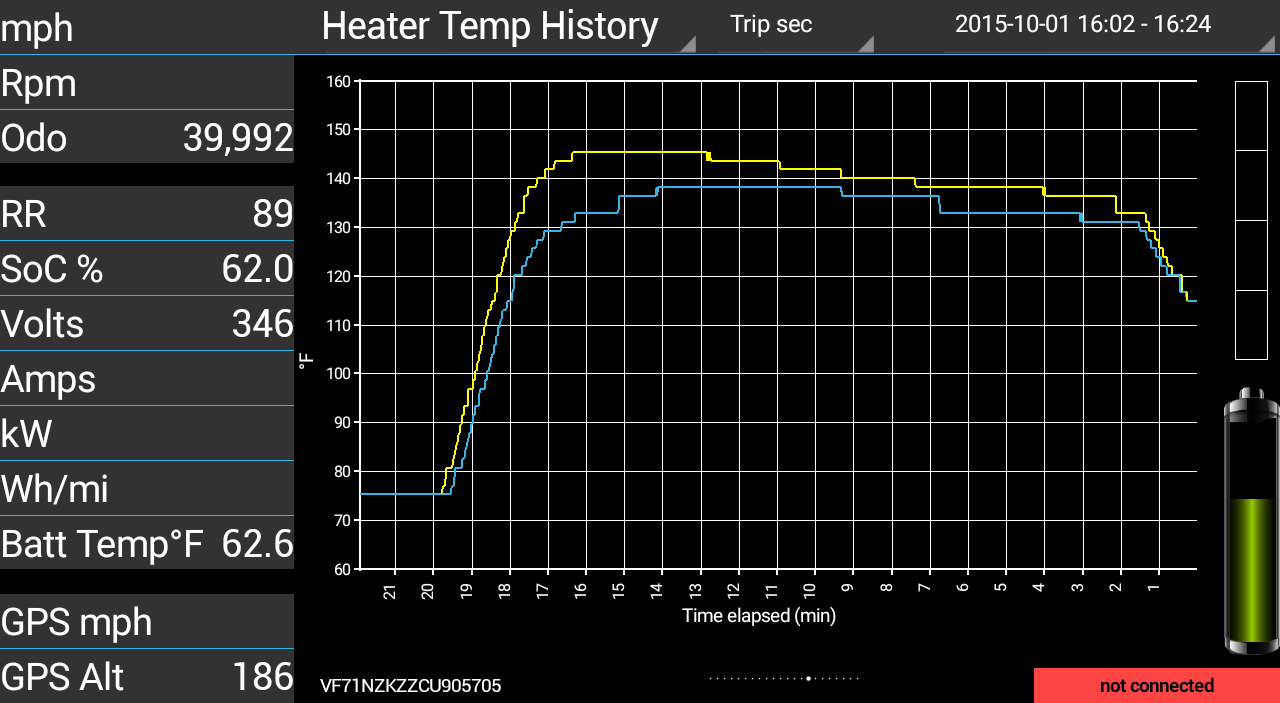
Is there somebody out, who would test the developer edition, if i finished all my tests?
Martin
Miles & fahrenheit are now available also in developer edition 135_020. I have done a lot of adjustments therefore. So i have to test a lot now. But i'll give you a preview once more:

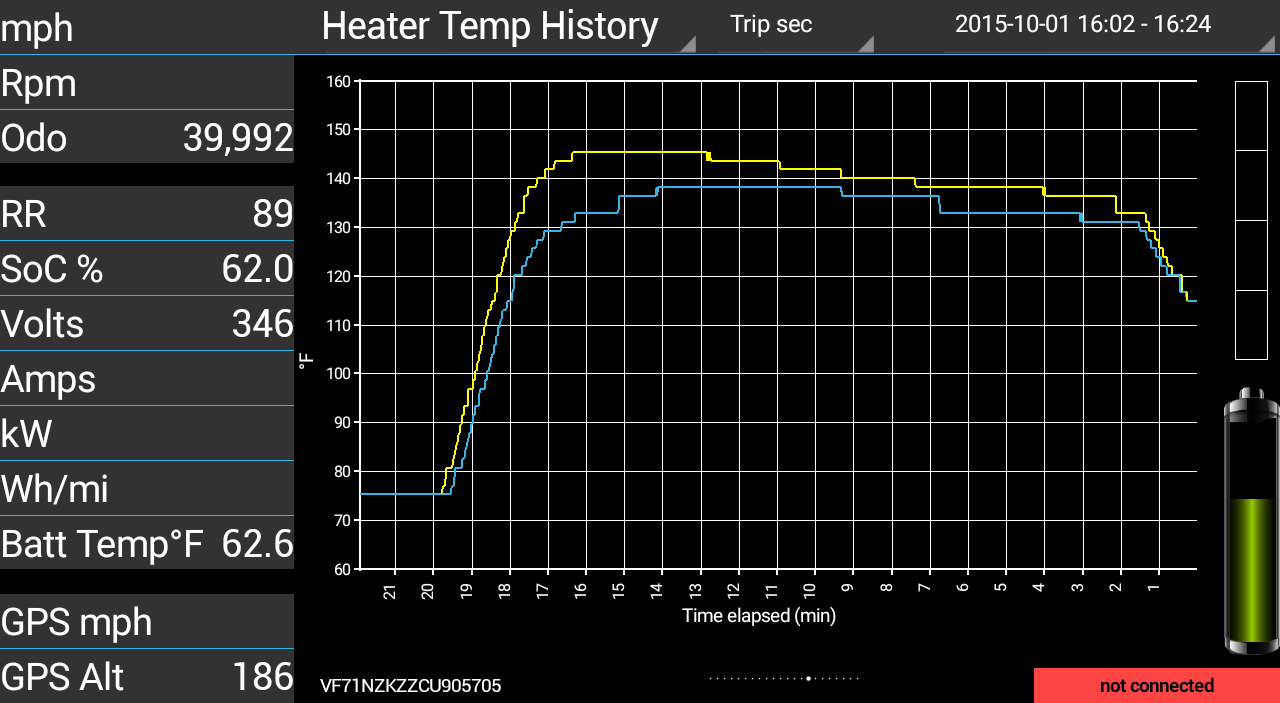
Is there somebody out, who would test the developer edition, if i finished all my tests?
Martin
Similar threads
- Replies
- 9
- Views
- 18K
Latest posts
-
-
-
-
Help for peugeot Ion 2012 that doesn't work [solved]
- Latest: Franco Vecchi
-
Charge does not stop when trigger pressed UK AC charging.
- Latest: michael8554



















