Some to the things that seem to help are disabling WiFi, removing the CaniOn screens you don't use (especially try removing Maps), and let Android settle down for a minute or so before enabling the CaniOn app.tigger19687 said:Mine is not working well . I am having a hard time getting it to connect to my 'i'.
You are using an out of date browser. It may not display this or other websites correctly.
You should upgrade or use an alternative browser.
You should upgrade or use an alternative browser.
Canion
- Thread starter RobertC
- Start date

Help Support Mitsubishi i-MiEV Forum:
This site may earn a commission from merchant affiliate
links, including eBay, Amazon, and others.
tigger19687
Well-known member
I turned off all but the Battery level, temp level and cockpit.
Seems to be working now, Thanks
EDIT, I thought my RR was km, but it IS Miles. My mistake.
I was looking at the Cockpit on the CaniOn and know that the odometer is in KM and my brain was just not thinking...
Seems to be working now, Thanks
EDIT, I thought my RR was km, but it IS Miles. My mistake.
I was looking at the Cockpit on the CaniOn and know that the odometer is in KM and my brain was just not thinking...
Yes, there is an anomaly in the Cockpit display because CaniOn DOES show miles (at least in the North American i-MiEVs when the i-MiEV is set to Imperial rather than Metric) despite the CaniOn Cockpit display saying km.tigger19687 said:I turned off all but the Battery level, temp level and cockpit.
Seems to be working now, Thanks
EDIT, I thought my RR was km, but it IS Miles. My mistake.
I was looking at the Cockpit on the CaniOn and know that the odometer is in KM and my brain was just not thinking...
I removed the next two posts as they were beginning to drift off-topic and, anyway, were negated by the above edit: this thread focuses on the CaniOn app itself and not on interpreting CaniOn data.
Hello Joe!JoeS said:Yes, there is an anomaly in the Cockpit display because CaniOn DOES show miles (at least in the North American i-MiEVs when the i-MiEV is set to Imperial rather than Metric) despite the CaniOn Cockpit display saying km.
Please add a file named rr2miles.txt to /sdcard/bt_can, so caniOn knows rr is coded in miles and is able to display correct values.
Martin
Hello!
Release 136 has finished and is available for testing. Please send an e-mail to our support mailbox published at Google Play Store entry.
CarState options are extended by cell-data now.
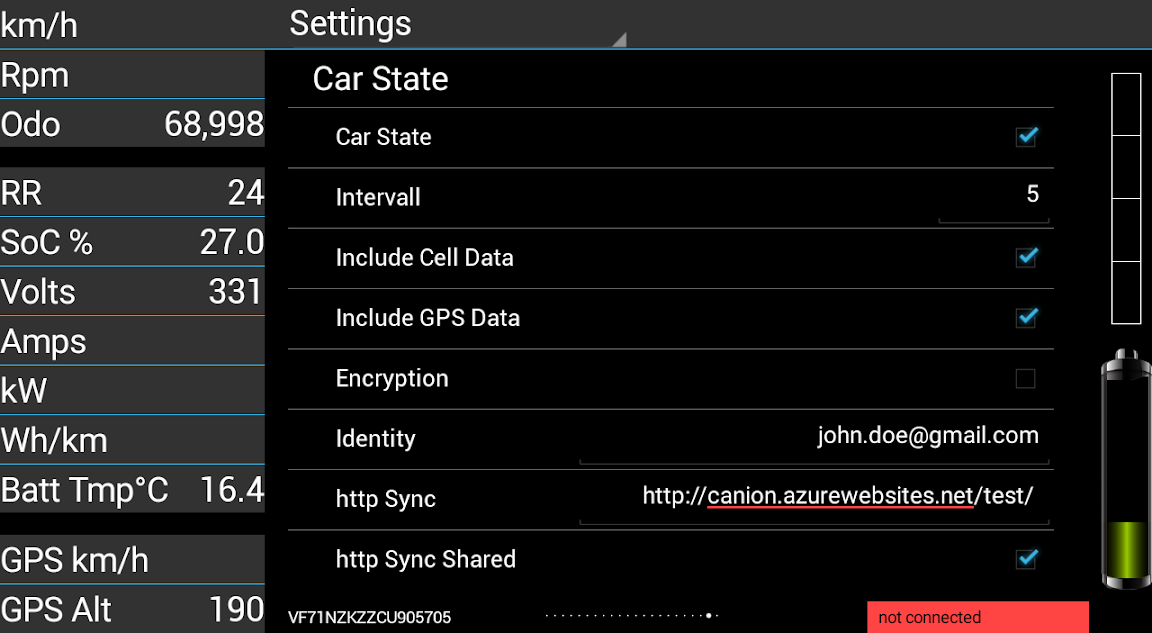
It's also possible now to close caniOn automatically after a defined idle time (fps=0). You can use this f.e on recording unattended charging-sessions.
WiFi- and USB-dongles are now supported and Trip Timer Distance could be displayed in meters also (three fractions).
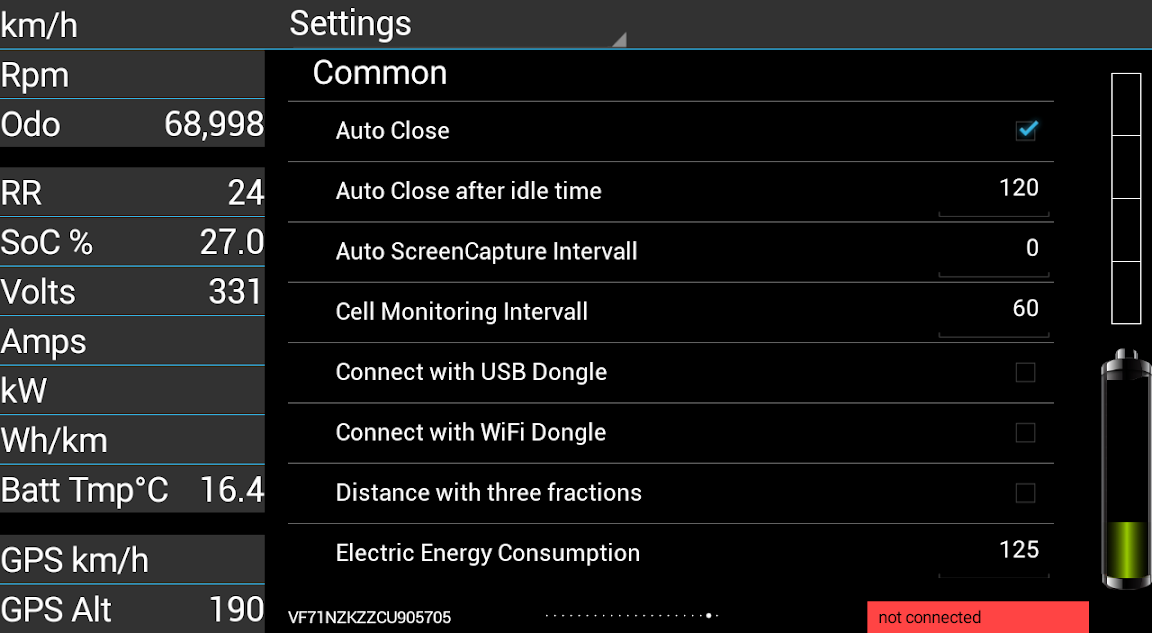
Enable Bluetooth automatically is now available also. If selected, bluetooth is activated first and bluetooth-connection is established immediatly.
You are able now to adapt font size (percent value). So, if some letters are not displayed correctly, maybe try 80% to solve this issue.
On some early i-MiEVs displayed heater temp is not feasable. Try option "generation 1" in this case.
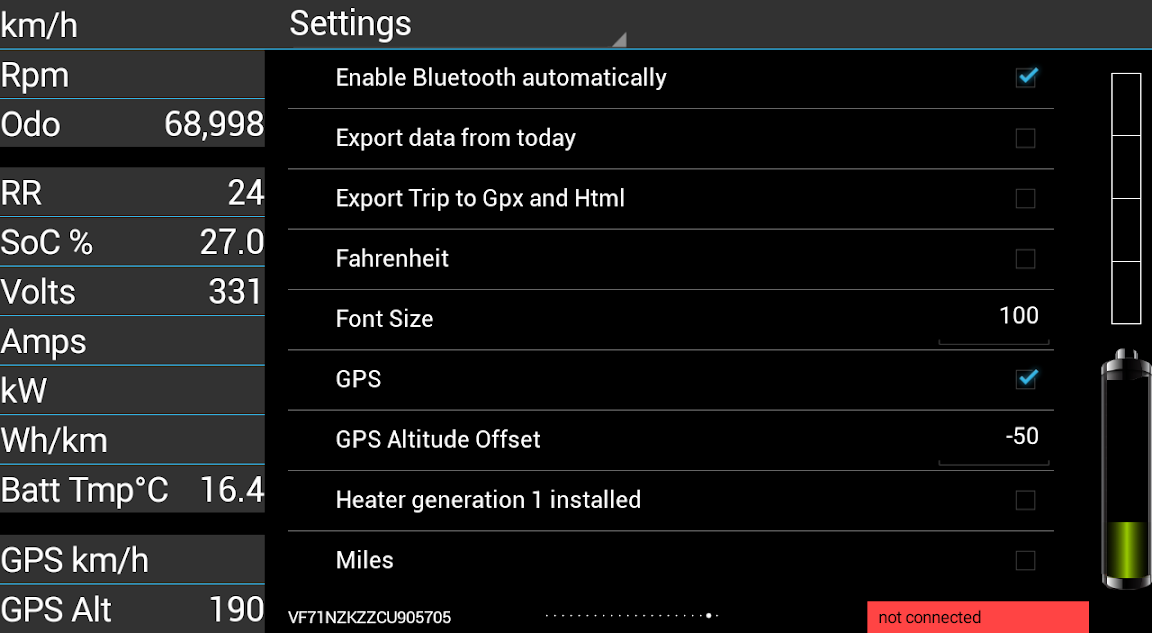
my Trip Timer is extended by Batt Temp Low, Batt Temp High and Batt Temp Low/Avg/High values.
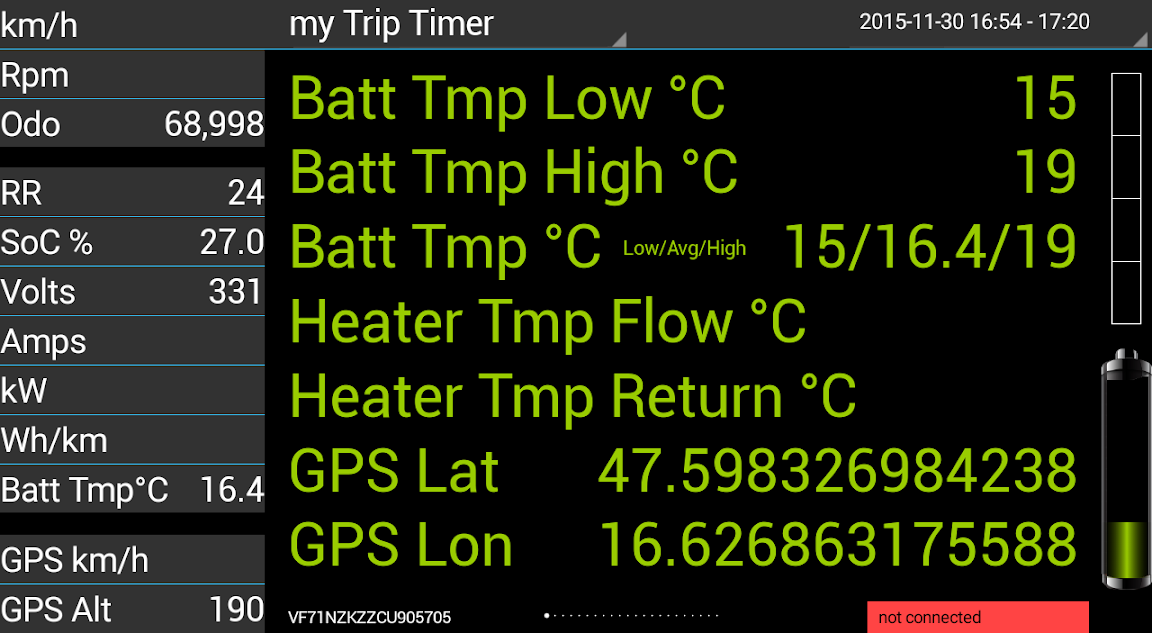
Our line is open now one week for testing release candidate 136. Please send us an e-mail for participating on this pilot testing.
Martin
Release 136 has finished and is available for testing. Please send an e-mail to our support mailbox published at Google Play Store entry.
CarState options are extended by cell-data now.
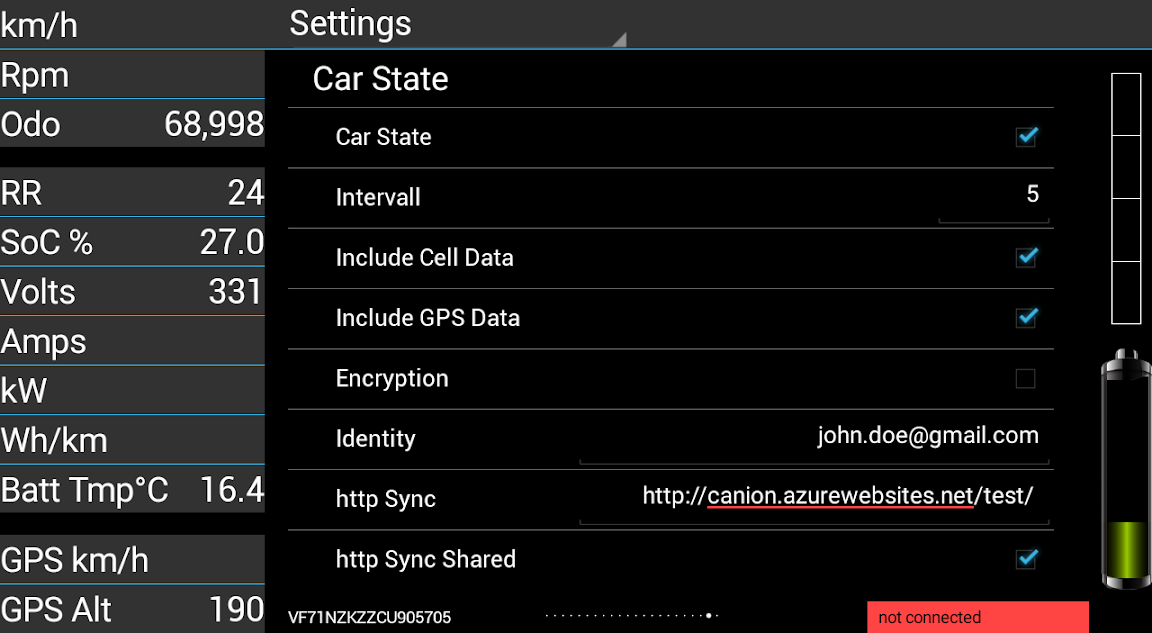
It's also possible now to close caniOn automatically after a defined idle time (fps=0). You can use this f.e on recording unattended charging-sessions.
WiFi- and USB-dongles are now supported and Trip Timer Distance could be displayed in meters also (three fractions).
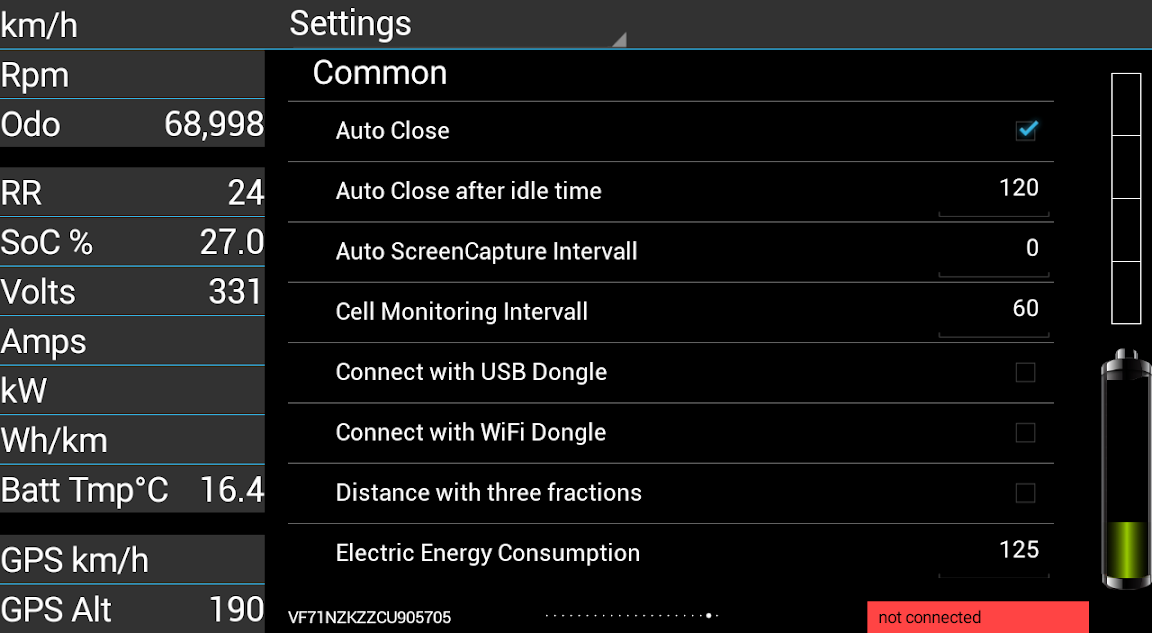
Enable Bluetooth automatically is now available also. If selected, bluetooth is activated first and bluetooth-connection is established immediatly.
You are able now to adapt font size (percent value). So, if some letters are not displayed correctly, maybe try 80% to solve this issue.
On some early i-MiEVs displayed heater temp is not feasable. Try option "generation 1" in this case.
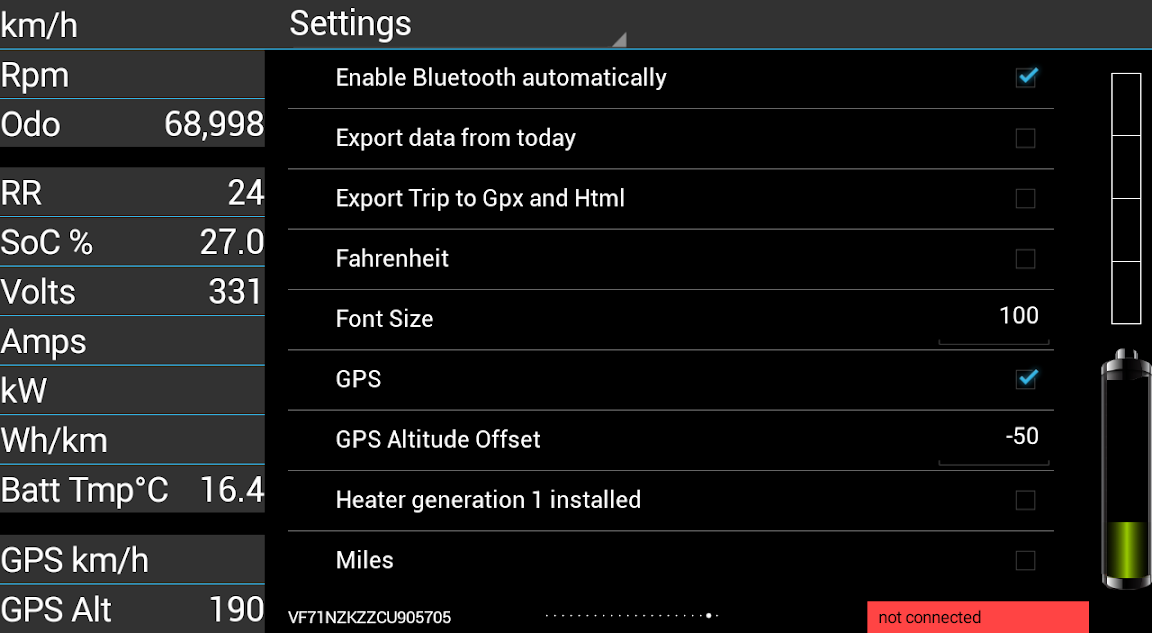
my Trip Timer is extended by Batt Temp Low, Batt Temp High and Batt Temp Low/Avg/High values.
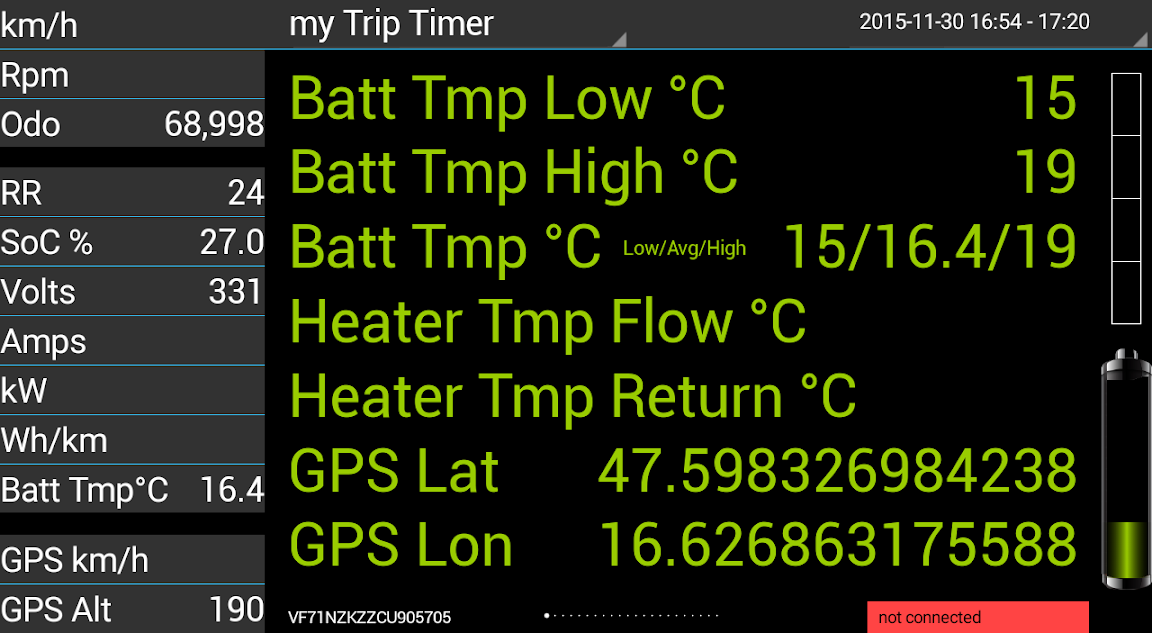
Our line is open now one week for testing release candidate 136. Please send us an e-mail for participating on this pilot testing.
Martin
Hello! I just recently got myself an iMiEV.
I was hoping to use the CANION software. I am NOT an Android user, so I had to go buy an Android device, get it set up with my Google account, etc, etc., only to realize that when I went to get CANION that the device was incompatible.
The device is an RCA 7" tablet, model #RTCT6773W22B, running Android 5.0
I had to go to Google Play on my computer to find the CANION software. I was NOT able to find it by using the Google Play app that came on the tablet. Only later did I discover that if a device is considered incompatible with an app, that the app will not even SHOW UP in a search on Google Play on that device!
Is there a way to add compatibility for a device? Google Play does not list why a device is not compatible, just that it isn't.
I don't want to go spend money on other devices at random, only to discover that they are not compatible either.
I was hoping to use the CANION software. I am NOT an Android user, so I had to go buy an Android device, get it set up with my Google account, etc, etc., only to realize that when I went to get CANION that the device was incompatible.
The device is an RCA 7" tablet, model #RTCT6773W22B, running Android 5.0
I had to go to Google Play on my computer to find the CANION software. I was NOT able to find it by using the Google Play app that came on the tablet. Only later did I discover that if a device is considered incompatible with an app, that the app will not even SHOW UP in a search on Google Play on that device!
Is there a way to add compatibility for a device? Google Play does not list why a device is not compatible, just that it isn't.
I don't want to go spend money on other devices at random, only to discover that they are not compatible either.

$14.99
Built Industrial Adjustable 3 Jaw Oil Filter Wrench with Adapter and Plier Tool Set for Auto Care
Infinite-Commerce

$29.99
Car Tissue Holder for Mitsubishi i-MiEV 2009-2020, Car Napkin Cover for Car PU Leather Car Visor/Backseat Organizer Hanging Paper Towel Clip Car Accessories,Orange-1
hongchuangbaihuoshangdiangerenduzi

$150.00
$299.99
EP Home Smart Level 2 EV Charger, 40 Amp, 240V, NEMA 14-50 Plug, 25 Ft Cable, Wall-Mounted Indoor/Outdoor Electric Vehicle Charging Station for All EVs
Energy Pro Cable

$399.00 ($7.98 / Foot)
$479.00 ($9.58 / Foot)
PRIMECOM Level 2 Electric Vehicle (EV) Charger (220V / 240Volt, 16Amp) Portable EVSE Smart Electric Car Charger, 30', 40', and 50 Feet Lengths (NEMA 14-30P, 50 Feet)
PRIMECOM . TECH
PV1
Well-known member
Looking at the specs, it doesn't appear that your tablet has Bluetooth. Unless there is a permissions clash on Google's side, CaniOn will still work even without bluetooth (you'd use a WiFI or USB Dongle instead).
In Settings, scroll down to Security (may be combined with another item, such as Screen Lock), then scroll down to Device Administration. You should have an option for Unknown Sources, check that box, then try downloading and installing CaniOn from the link below. I know this is an old version, I'm just wondering if the app will install.
(Link removed by request)
In Settings, scroll down to Security (may be combined with another item, such as Screen Lock), then scroll down to Device Administration. You should have an option for Unknown Sources, check that box, then try downloading and installing CaniOn from the link below. I know this is an old version, I'm just wondering if the app will install.
(Link removed by request)
It has bluetooth.
Even looking at specs for other phones and tablets, I was surprised at how many devices of course have bluetooth, but it's not listed right away in the specs.
EDIT: Thanks PV1. Navigating to this thread on the web browser on the tablet, I was able to get to that link, then download it on the tablet. I was then able to install caniOn124 on the tablet and it ran. (Unfortunately, it looks like it doesn't like the bluetooth ODBII adapter I have, but I thought I'd at least try the one I already had before buying another more expensive one!)
Even looking at specs for other phones and tablets, I was surprised at how many devices of course have bluetooth, but it's not listed right away in the specs.
EDIT: Thanks PV1. Navigating to this thread on the web browser on the tablet, I was able to get to that link, then download it on the tablet. I was then able to install caniOn124 on the tablet and it ran. (Unfortunately, it looks like it doesn't like the bluetooth ODBII adapter I have, but I thought I'd at least try the one I already had before buying another more expensive one!)
PV1
Well-known member
OK. That's good news that it at least runs when installed directly (not from Google).
CaniOn works with the OBDLink units (namely the LX, MX, and I'll be testing the USB SX model soon with my head unit). I'm not sure if someone has found another unit that works. I'll also see if I can get you an updated version of CaniOn.
CaniOn works with the OBDLink units (namely the LX, MX, and I'll be testing the USB SX model soon with my head unit). I'm not sure if someone has found another unit that works. I'll also see if I can get you an updated version of CaniOn.
Bonsoir
Do not loose time & energy trying cheap interfaces: they will definitely not work with canion.... (why??? just read this thread from the start)
@pv1: Regarding the OBDlink SX, maybe it will need some tweeking, please contact me...
Xavier
Do not loose time & energy trying cheap interfaces: they will definitely not work with canion.... (why??? just read this thread from the start)
@pv1: Regarding the OBDlink SX, maybe it will need some tweeking, please contact me...
Xavier
Hello!PV1 said:I'll also see if I can get you an updated version of CaniOn.
Please do not distribute any caniOn version to other people!
We can't and won't support outdated versions.
So, if someone has issues with caniOn, just send us an e-mail via developer contact in Google Play Store (https://play.google.com/store/apps/details?id=emobility.canion)
Thanks!
Martin
Hello Ben!bennelson said:It has bluetooth.
Even looking at specs for other phones and tablets, I was surprised at how many devices of course have bluetooth, but it's not listed right away in the specs.
Maybe your device does not have a GPS module?
Another reason on very poor devices is no google play service at all. So there is no Google Play Store available on such devices. But this is not the case with your device.
Martin
I'd consider getting a second hand Nexus 7 from ebay. There seems to be plenty of them available. For use in a vehicle it doesn't need to be 100% perfect anyway. If I'm right, CaniOn development is done on a Nexus 7, so it's the most likely to work 100%. Please correct me if I'm wrong.
I have a 2nd gen Moto G in my car which has a really badly broken screen, but it's still quite usable for this purpose. Also I'm not terribly afraid of leaving it in the car, because the screen is so broken even the dumbest thief should be able to spot it and leave the car alone.
I have a 2nd gen Moto G in my car which has a really badly broken screen, but it's still quite usable for this purpose. Also I'm not terribly afraid of leaving it in the car, because the screen is so broken even the dumbest thief should be able to spot it and leave the car alone.
offgridQLD
Well-known member
- Joined
- Jul 17, 2013
- Messages
- 101
Is the "heater Temp" on Canion the temp of the cabin heater system? Or the cars liquid cooling system for the motor, controller & charger?
Kurt
Kurt
It's the cabin heater system's temperature.offgridQLD said:Is the "heater Temp" on Canion the temp of the cabin heater system? Or the cars liquid cooling system for the motor, controller & charger?
offgridQLD
Well-known member
- Joined
- Jul 17, 2013
- Messages
- 101
Ok I assumed so considering the word (heater). I wonder if the motor and motor controller temps could be sniffed out. It would be more useful data than Heater water temps.
Kurt
Kurt
That information is not available via CAN, I think.offgridQLD said:Ok I assumed so considering the word (heater). I wonder if the motor and motor controller temps could be sniffed out. It would be more useful data than Heater water temps.
PV1
Well-known member
It's there. OVMS reads the car's CANBus, and it includes charger temp, motor temp, and an averaged battery temp.jsantala said:That information is not available via CAN, I think.offgridQLD said:Ok I assumed so considering the word (heater). I wonder if the motor and motor controller temps could be sniffed out. It would be more useful data than Heater water temps.
https://www.dropbox.com/s/lgk2a3hjfawb7ru/Screenshot_2015-11-07-20-00-11.png?dl=0
Sorry. I was trying to see if there was a legitimate incompatibility with CaniOn and Ben's tablet, or if it was something not being satisfied on Google's end. Since the app loaded and opened, there is something that needs changed in the Play Store for his tablet to show as compatible.Hello!
Please do not distribute any caniOn version to other people!
We can't and won't support outdated versions.
So, if someone has issues with caniOn, just send us an e-mail via developer contact in Google Play Store (https://play.google.com/store/apps/details?id=emobility.canion)
offgridQLD
Well-known member
- Joined
- Jul 17, 2013
- Messages
- 101
I tried the heater temp feature of the latest Cannon today. The temperature in deg C doesn't look correct. It started out at 10C water temp. This cannot be correct as it's summer where I am now and the minimum temps over night are around 20C around 27-35C in the day time. The only way this liquid could be 10C is if was refrigerated 10 - 15 Deg C below ambient temps.
It climbed up after the heater was on for a while eventually reaching 48C and stabilizing. I believe the Top Deg C number but the starting point is incorrect.
Perhaps something to look at.
Kurt
It climbed up after the heater was on for a while eventually reaching 48C and stabilizing. I believe the Top Deg C number but the starting point is incorrect.
Perhaps something to look at.
Kurt
Hello!jsantala said:I'd consider getting a second hand Nexus 7 from ebay. There seems to be plenty of them available. For use in a vehicle it doesn't need to be 100% perfect anyway. If I'm right, CaniOn development is done on a Nexus 7, so it's the most likely to work 100%.
Yes - i use a 2012 Nexus 7 WiFi for developing and daily use caniOn device. My btcan.db is grown to more then 580MB. Working fine always.
Martin
Similar threads
- Replies
- 9
- Views
- 18K
Latest posts
-
-
Help for peugeot Ion 2012 that doesn't work [solved]
- Latest: Franco Vecchi
-
Charge does not stop when trigger pressed UK AC charging.
- Latest: michael8554
-
-




























