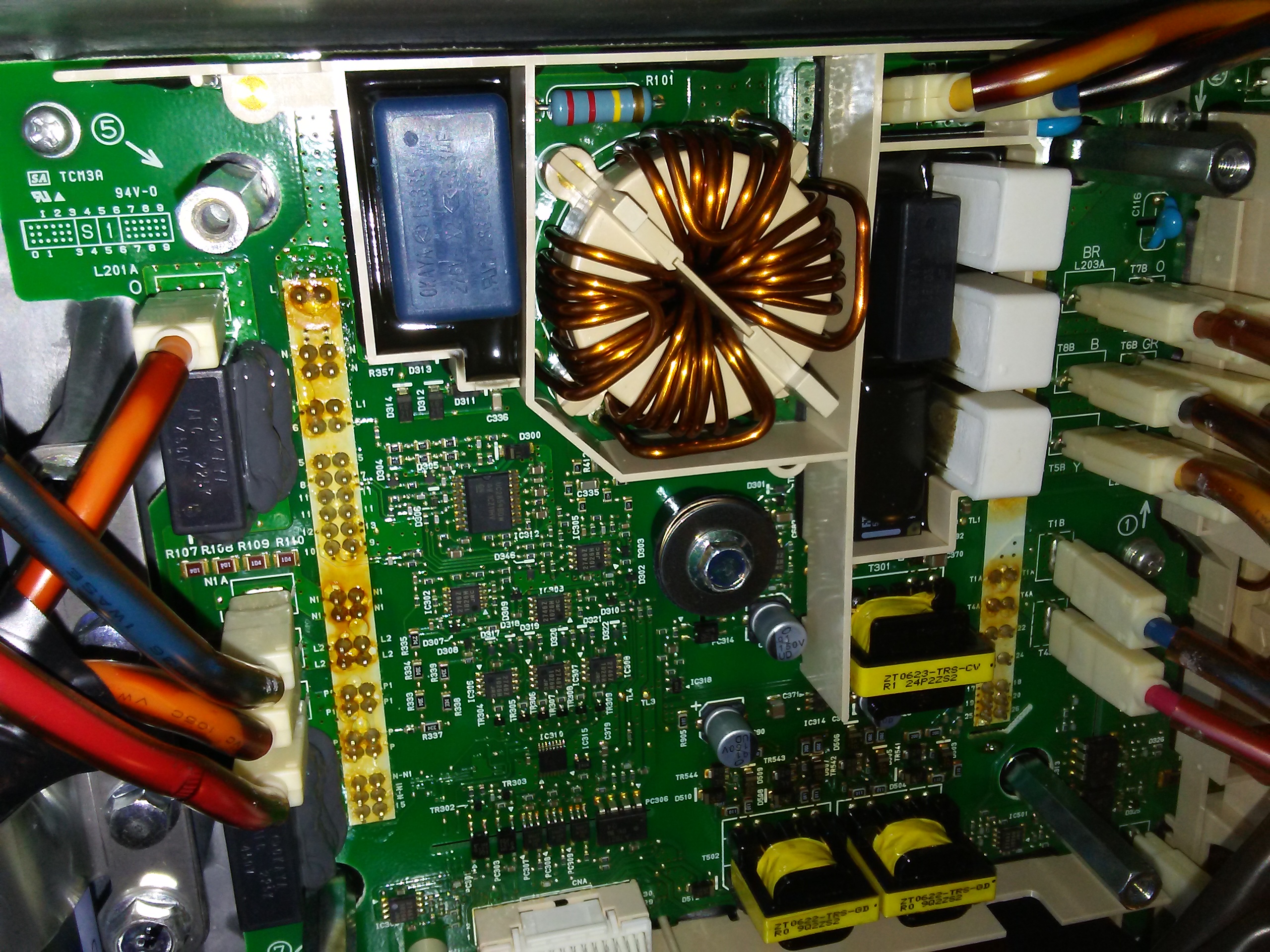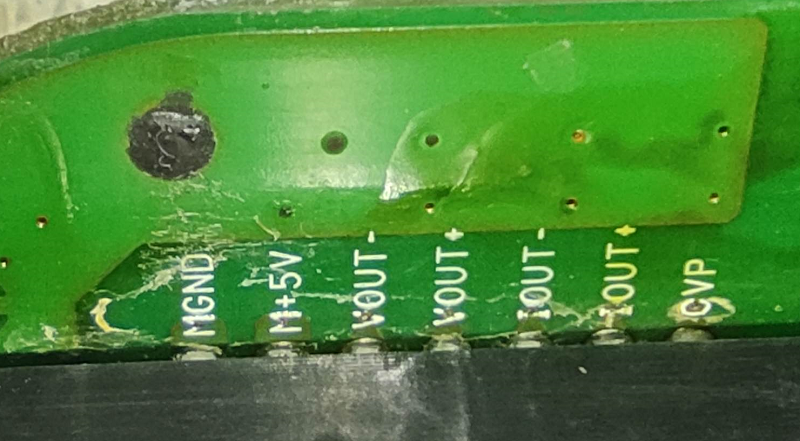Let me make it abundantly clear from the outset that I am about as far from an expert on these things as anyone should be while still attempting such a repair. I am only half joking when I say I know only enough about electronics to be dangerous. I literally cook-booked my way through this repair, relying almost exclusively on the expertise of others who graciously offered their guidance in this thread. The only reason I attempted this is because I'm an engineer with experience in the mechanical aspects of electronics packaging, and therefore have had occasion to become familiar with some techniques used by electronic techs. Please consider my words here only as a record of what I did in my repair, not as advice. Also, my car doesn't get a lot of use, so I'm only at about 8 post-repair charges so far. But it's still acting perfectly normal.Arne said:My failed components also are the 2.2µF cap on the lower charger board C106 (Okaya LE225 310V X2 2.2µF) and the big ceramic 4.7 Ω resistors R105 and R106. Did you find a replacement for the Okaya LE225 310V X2 2.2µF?
With that disclaimer out of the way....
I used these capacitors: https://www.digikey.com/en/products...BcDaIMwE4EFoBOBWOdUBYxgAZ0CAHAga2QDsATEAXQF8g
Note that with all the parts I used I tried hard to find replacements with high maximum temperature ratings. I believe some of the original parts were rated at around 85 °C, but there have been too many clues suggesting higher temperatures in practice.
I made sure to use exactly the resistor recommended by @coulomb, since he suggested it based on its impulse power absorption. I found it here: https://www.digikey.com/en/products/detail/ohmite/OX100KE/823902For the resistors I will try your solution of 2 fat 10 Ω resistors in parallel for the resistor part, in series with some 157 °C, 16 A thermal fuses (paired in parallel). Your solder job looks nice, but how did you do it in practice? Did you wrap one lead around the other once, solder the space in between and clip the rest of the lead? What did you use to refill the potting area?
I assumed the thermal fuse was meant to be in thermal contact with its resistor, so kept everything pretty tight. That meant the whole thing could be done using only the lead wires of the resistors and fuses. For each solder joint the lead connection is half a wrap and squeezed hard. I believe best practice is to avoid any lead bending at the point where the lead enters the ceramic block of the resistor, so all bends are a fine-needle-nose-plier's-tip-width away from the body. I presumed that practice is even more important for the fuses, since there are several discrete bits inside them with a bit of thermal wax being the most critical. And since the close quarters demanded by keeping the parts together also shortened heat paths, all solder joints were made with some needle-nose pliers clamped to the lead between the joint and component body as a heat sink. I used my fat and ancient $10 soldering iron, only long enough to heat the solder, and removed it an instant after the solder flowed. I checked the fuses for continuity afterward, but since they are in parallel it's possible I could have opened one of them. If so, the 16 A rating of the other should still be enough for proper operation.
For re-potting the repaired area, some have suggested using any non-acetic 100% silicone. (The acetic acid is corrosive and gives it a vinegar smell.) I was ready to use some GE 100% silicone that was advertised as acid-free, but noticed in the fine print that they specifically recommend against using it for electronics. So I ordered a tube of ASI 388 electronics-grade silicone. To be honest, it's less firm than I'd like. Especially for those built-up resistor and resistor/fuse assemblies, which are supported only by their lead wires. (It's probably fine and I'm over-thinking this.) If you go this route, apply the silicone in a manner that minimizes air pockets to maximize stiffness.
Mine weren't as bad as yours. (Are those solder balls on the contact pads of yours?) What I found with mine is that the contact pads are not adhered to the flex, so they probably snagged on something by handling. Because they weren't adhered, I could carefully nudge them back in place while using a 10X eye loupe to see what I was doing. I had to do that a couple times because I'm an amateur, and used an old towel to work on instead of a proper anti-static mat.Like you I also noticed bent pins on the flat ribbon cable. How did you solve this? I think I'll order these (https://www.distrelec.be/nl/platte-flexibele-kabel-5mm-50-kernen-102mm-molex-153660541/p/30222361) as a replacement.
If you're going to use a non-original replacement for the flex cable, pay close attention to contact dimensions, materials and overall thickness to ensure it's compatible with the PCB connectors.
Not an expert, but there seem to be a variety of Bluetooth readers and compatible apps that read and clear OBDII codes. I got my OBDLink LX reader originally to work with Cani0n, but Cani0n stopped working reliably when I got a new phone. (It can't maintain Bluetooth connectivity with Cani0n, but works fine with other apps.) All work for this repair was done with the same reader, but working now with Car Scanner. It did what I needed, though I think the standard apps are limited for use with the i-MiEV. Only the dealer MUT3(?) tool will work for some functions.And finally, how did you read the trouble codes? I have a Vgate iCar Pro Bluetooth 4.0 (BLE) OBD2 reader. Can I use this to read and clear any remaining fault codes? Which app is recommended for this?