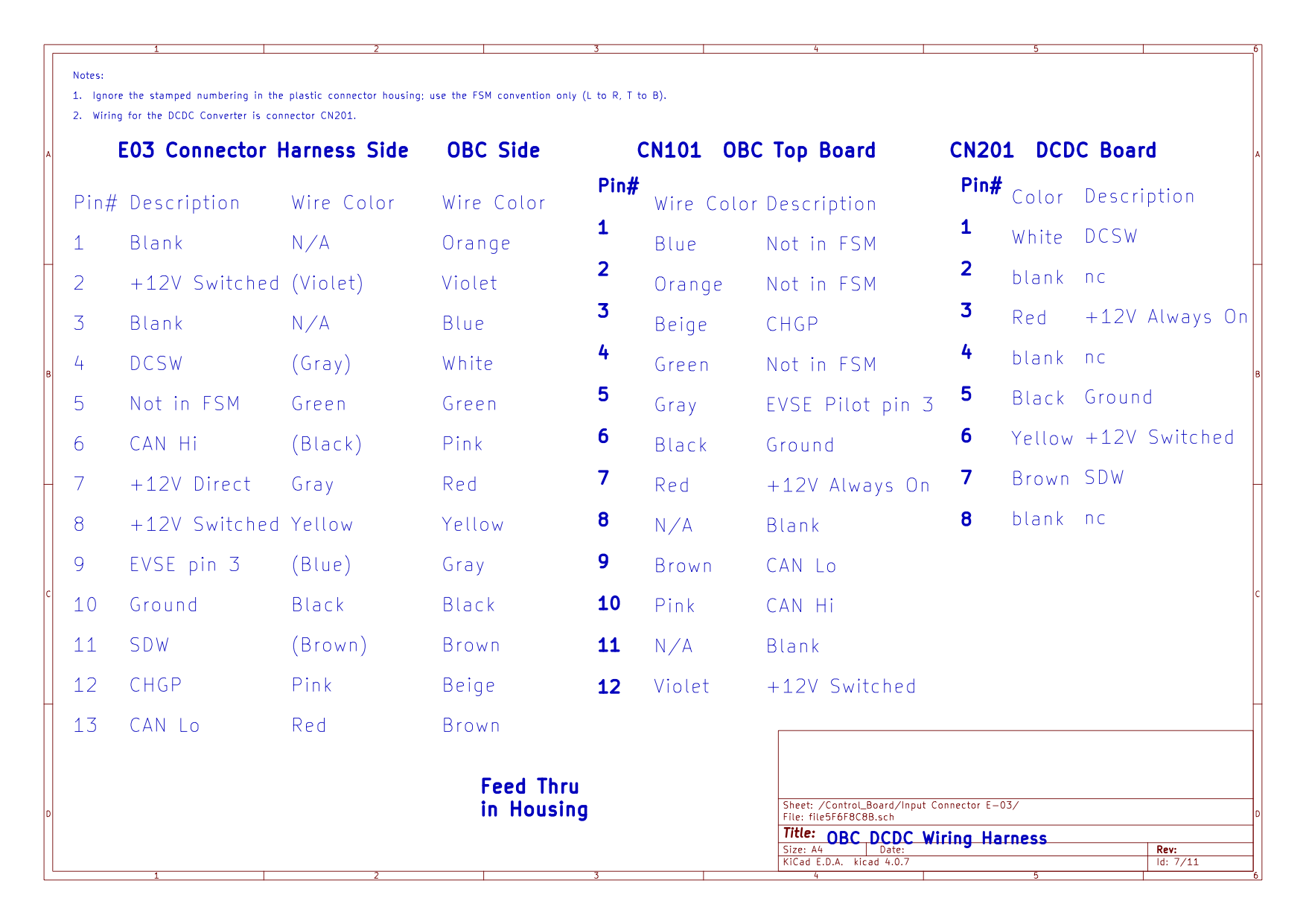mwahlgreen
Active member
Codes before reset:
U1109 [0xD109]
U1111 [0xD111]
U1116 [0xD116]
U1109 [0xD109] Archive (inactive)
U1111 [0xD111]
U1109 [0xD109] Archive (inactive)
P1A12 [0x1A12] Archive (inactive)
After a reset:
U1116 [0xD116]
U1111 [0xD111]
P1A12 [0x1A12] Archive (inactive)
So I tried to change the OBC to one that should work (caps replaced, never tested)
Now the car gave me the yellow car + ! and no Ready!
Now the only codes showing was
U1111 [0xD111]
The car could not detect the charging cable
Replaced caps in the original OBC and put it back in.
Still yellow car + ! and no Ready!
The car could now detect the charging cable, but no test of anything.
Battery light, !-mark and yellow car stays on in the dash, when key is left for few seconds in ON pos.
(no handbrake activated)
12V battery shows 13.xV and is less than 12 months old (Varta)
Dash shows all "gears", P-R-N-D, when moved and the switch has been sprayed with WD40 as I was in the area.
Main fuse in inverter looks not burned (forgot the measure it)
Any ideas on where to start?
More information + facts
I do not have a MUT II device.
I have an Autel ECS tester. (MaxiCheck MX808)
I also have a OBDLink LX OBD II dongle and an android phone (and an Iphone) with CarScanner & CanIon installed.
I forgot to undo the safety device under the seat+12V battery for one of the swaps, but no key in the ignition at any point, except when trying to read codes with EVERYTHING hook up correctly.
This was Friday (36 hours ago).
I have had a few ideas, that I have not tested yet, however I want your perspective before I muddy the waters with my own.
I also have access to a working car and plenty on old OBC's that just need a new set of caps and one motor controller.
And I really appreciate your help and effort you put in this forum
U1109 [0xD109]
U1111 [0xD111]
U1116 [0xD116]
U1109 [0xD109] Archive (inactive)
U1111 [0xD111]
U1109 [0xD109] Archive (inactive)
P1A12 [0x1A12] Archive (inactive)
After a reset:
U1116 [0xD116]
U1111 [0xD111]
P1A12 [0x1A12] Archive (inactive)
So I tried to change the OBC to one that should work (caps replaced, never tested)
Now the car gave me the yellow car + ! and no Ready!
Now the only codes showing was
U1111 [0xD111]
The car could not detect the charging cable
Replaced caps in the original OBC and put it back in.
Still yellow car + ! and no Ready!
The car could now detect the charging cable, but no test of anything.
Battery light, !-mark and yellow car stays on in the dash, when key is left for few seconds in ON pos.
(no handbrake activated)
12V battery shows 13.xV and is less than 12 months old (Varta)
Dash shows all "gears", P-R-N-D, when moved and the switch has been sprayed with WD40 as I was in the area.
Main fuse in inverter looks not burned (forgot the measure it)
Any ideas on where to start?
More information + facts
I do not have a MUT II device.
I have an Autel ECS tester. (MaxiCheck MX808)
I also have a OBDLink LX OBD II dongle and an android phone (and an Iphone) with CarScanner & CanIon installed.
I forgot to undo the safety device under the seat+12V battery for one of the swaps, but no key in the ignition at any point, except when trying to read codes with EVERYTHING hook up correctly.
This was Friday (36 hours ago).
I have had a few ideas, that I have not tested yet, however I want your perspective before I muddy the waters with my own.
I also have access to a working car and plenty on old OBC's that just need a new set of caps and one motor controller.
And I really appreciate your help and effort you put in this forum
Last edited: