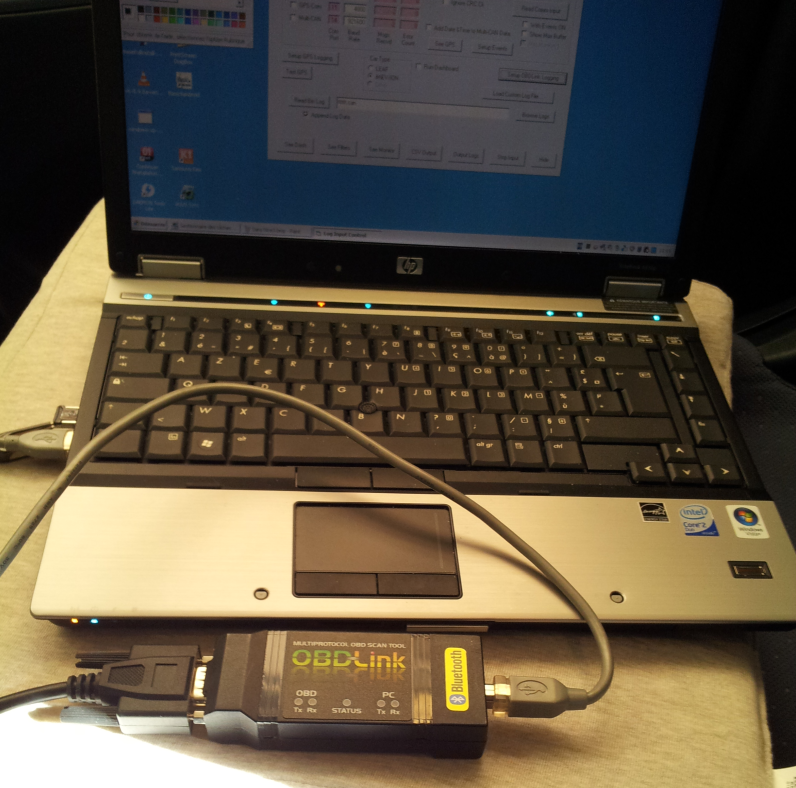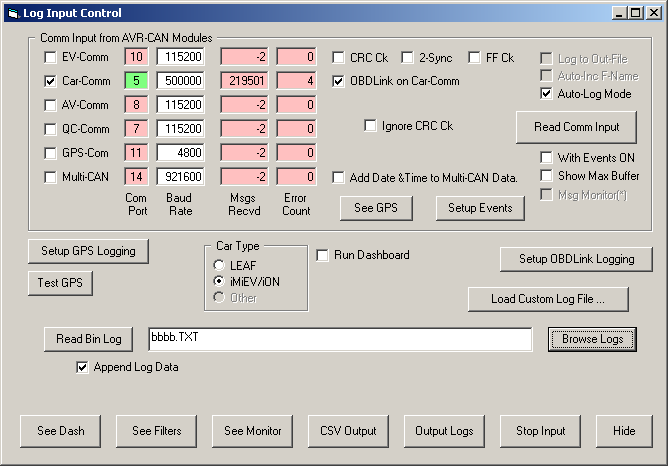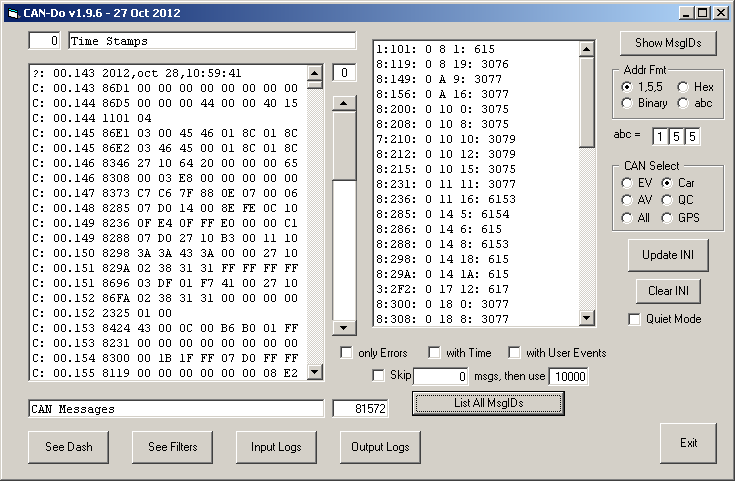jjlink
Well-known member
garygid said:When logging from the OBDLink SX, or similar, one must use
the Car-Comm channel, since the iMiev has only the Car-CAN bus.
To save to a binary log file, one selects the File Type with the
Radio Buttons nearby.
It gets errors if try to capture CarCom data, oddly enough it does successfully capture something when on Ev-Com.
https://www.dropbox.com/s/oca9q1q7ckxr3sx/CarCan.JPG
These came from the EV-Com capture: https://www.dropbox.com/s/olegcppwh6jd6tq/i-Miev_CanDo_Logs.zip
I'm not seeing the radio button you mention. :?: