You are using an out of date browser. It may not display this or other websites correctly.
You should upgrade or use an alternative browser.
You should upgrade or use an alternative browser.
MiEV-CAN
- Thread starter MLucas
- Start date

Help Support Mitsubishi i-MiEV Forum:
This site may earn a commission from merchant affiliate
links, including eBay, Amazon, and others.
jjlink
Well-known member
priusfan said:excellent news : the message's structure of your car looks very similar to mine....
: the message's structure of your car looks very similar to mine....
Volt, Amp , Soc , Batt Temp, Speed, odometer are there
accordingyour odomometer counted 14075 kilometers...
here is a link to get an analyse
Cool. Yes the odometer is reading 8748 in miles. That was at the end of the last capture.
MLucas
Well-known member
Take a look at 6E1 and 6E2 - P5 and P7 in both. Both profiles seem to be inverse of speed except with a sharp dropoff after speed has peaked. At first I thought it might be throttle position but PriusFan's log starts at about 140 and jjlink starts at about 105. This is leading me to think possible temperature but why the sudden dropoff to the base value, wouldn't think temperature would dropoff so suddenly?
P0 is interesting in both, they are 12 count cycles between 6E1 and 6E2 start at the same number for each car but have different starting numbers for each car. Looks like part of a clock cycle.
6E3 and 6E4 are also interesting in that they also follow this 12 count clock cycle in lockstep with 6E1 and 6E2. These seem to be square wave profiles with a zero out at 6 and 12 on the clock cycle. The high value happens to be the same starting point of 6E1 and 6E2 at P5 and P7; for PriusFan its between 137-142 and for jjlink its 104-105.
It would be interesting to know what this base value means.
P0 is interesting in both, they are 12 count cycles between 6E1 and 6E2 start at the same number for each car but have different starting numbers for each car. Looks like part of a clock cycle.
6E3 and 6E4 are also interesting in that they also follow this 12 count clock cycle in lockstep with 6E1 and 6E2. These seem to be square wave profiles with a zero out at 6 and 12 on the clock cycle. The high value happens to be the same starting point of 6E1 and 6E2 at P5 and P7; for PriusFan its between 137-142 and for jjlink its 104-105.
It would be interesting to know what this base value means.
imho,
6e1, 6e2, 6e3 & 6e4 have exactly the same structure:
p0 is an index from 1 to 12
p1 , p2 & p3 are temperatures in °C (remove offset 50)
p4_p5 is a pair; also p6_p7 giving the individual volt for each cell
example p4=1, p5=108 gives a value of 1*256+108 =364 ==> 3.64 Volts
so you get an array of 96 , and within, 88 indexes have a value;
some have a null value.
there are less temp infos than cell voltage....
6e1, 6e2, 6e3 & 6e4 have exactly the same structure:
p0 is an index from 1 to 12
p1 , p2 & p3 are temperatures in °C (remove offset 50)
p4_p5 is a pair; also p6_p7 giving the individual volt for each cell
example p4=1, p5=108 gives a value of 1*256+108 =364 ==> 3.64 Volts
so you get an array of 96 , and within, 88 indexes have a value;
some have a null value.
there are less temp infos than cell voltage....
MLucas
Well-known member
Priusfan - if its pack voltage for P5 & P7 why does it follow inversely with speed except for the noted dropoffs back to the base value. If p5 and p7 where voltages, they don't seem to be on the decline. It seems more like temperature. Just a guess.
they follow exactly power demand...
this was checked by myself and here is an example:
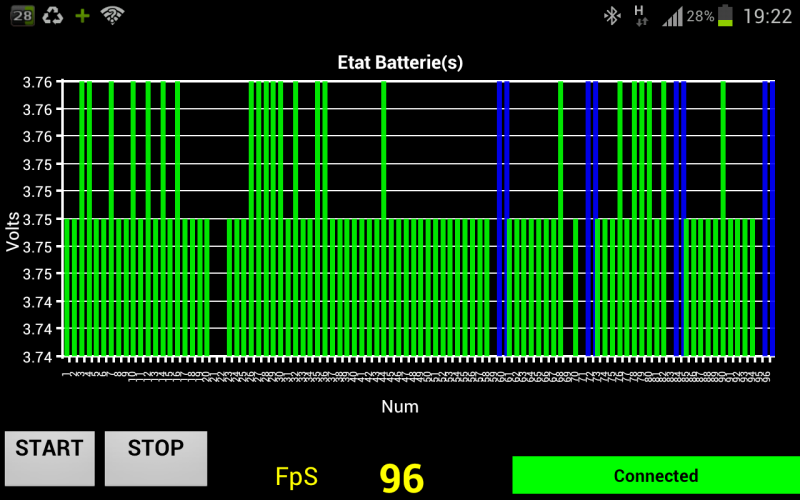
you can see in realtime the value for each cell (88)
these values are going up when braking, and going down when pushing on the right pedal...
no time for details now, but I am ready to bet at least one $ on this...
this was checked by myself and here is an example:
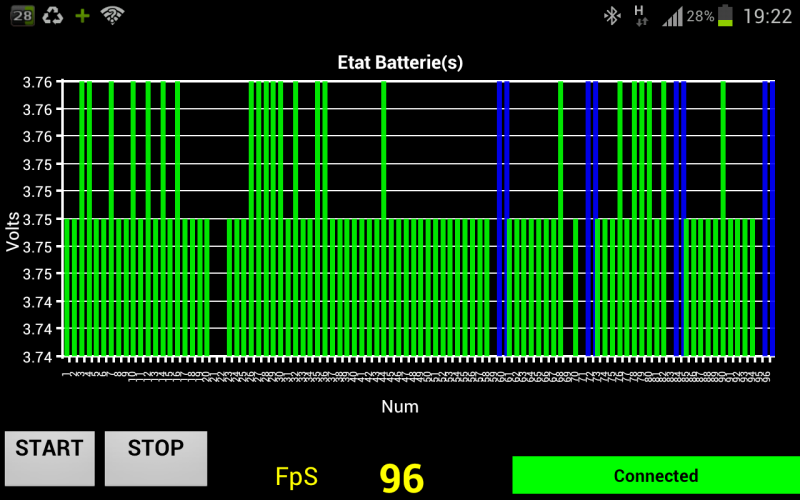
you can see in realtime the value for each cell (88)
these values are going up when braking, and going down when pushing on the right pedal...
no time for details now, but I am ready to bet at least one $ on this...

$26.99
KISHACZ 4 PCS Car Door Lock Cover for Mitsubishi i-MiEV 2009-2020, Car Door Latch Lock Protective Cover, Door Latch Lock Cover, Door Latch Guard Car Decorative Accessories,B Black
Yuanpingshilixiuhanshangmaoyouxiangongsi

$29.99
Car Tissue Holder for Mitsubishi i-MiEV 2009-2020, Car Napkin Cover for Car PU Leather Car Visor/Backseat Organizer Hanging Paper Towel Clip Car Accessories,Orange-1
hongchuangbaihuoshangdiangerenduzi

$28.99
FIPOISA Car Rear Bumper Protector for Mitsubishi I-Miev, Carbon Fiber Trunk Door Sill Protection Strip Sticker, Trunk Door Entry Guards Plate Decorative Accessories
yuanpingshizhanghongyushangmaoyouxiangongsi

$150.00
$299.99
EP Home Smart Electric Vehicle Charger, 40 Amp Level 2 EV Charger, NEMA14-50 Wall Indoor/Outdoor Electric Car Charging Station, 240V, 25 Ft Cable
Energy Pro Cable
MLucas
Well-known member
Priusfan - cool, thanks for the explanation. I was just confused, not trying to question your logic. Thanks for the help.
jjlink
Well-known member
TestO said:Info from european MY 2011 workshop manual:
The following components are connected in the CAN bus line as follows.
ETACS-ECU
ASC-ECU
EPS-ECU
Combination meter
Steering wheel sensor
G and yaw rate sensor
Battery management unit (BMU)
On board charger/DC-DC converter
Compressor/heater controller
Electric motor control unit (EMCU)
EV-ECU
Diagnosis connector:
Pin 16 - Constant +12V DC
Pin 14 - CAN-L
Pin 6 - CAN-H
Pin 4 & 5 - Ground
Yes. the 2012 US manual shows the same pinouts.
garygid
Well-known member
Hi, I am working on getting CAN-Do to read logs from the OBDLink SX device.
So, to start, I am adding an initialization function, to OPEN and
CLOSE the Com Port, and send the needed AT and ST comands.
Not done yet, but something for you to play with, NOT for general
consumption yet. PM me if you want a link to this unfinished V186.
I will try to add the reading of the CAN-Message stream
in a day or two. I need to build a GID-Meter tomorrow.
You may play with the OBDLink initialization script function
that I have been making on the Log Input page.
You can use the embedded script, load the attached script
(in the txt file in the zip file), or write a script of your own.
On Vista, I find that when I first plug in the OBDLink SX to the USB port,
my program (and another Terminal program) do not see the Comm
port as available. I unplug the USB and plug back in again, and it
seems to work fine. I do not yet know why.
Do others have this problem with OBDLink SX and RealTerm?
I have not yet connected to a car, but you should be able to
execute commands from the script one at a time (double-click
any line of the script), or enter commands manually for testing.
Since I do not yet have delays between the commands being sent,
the RUN Script function probably sends commands too fast to the OBDLink.
But, use the manual execution, then Read the input after each command ...
seems to work.
When one sets OBDLink parms and its baud rate, these seem to last until
the OBDLink device is un-powered, then things go back to the default.
Is that what you experience?
Please let me know what you discover.
Cheers, Gary
So, to start, I am adding an initialization function, to OPEN and
CLOSE the Com Port, and send the needed AT and ST comands.
Not done yet, but something for you to play with, NOT for general
consumption yet. PM me if you want a link to this unfinished V186.
I will try to add the reading of the CAN-Message stream
in a day or two. I need to build a GID-Meter tomorrow.
You may play with the OBDLink initialization script function
that I have been making on the Log Input page.
You can use the embedded script, load the attached script
(in the txt file in the zip file), or write a script of your own.
On Vista, I find that when I first plug in the OBDLink SX to the USB port,
my program (and another Terminal program) do not see the Comm
port as available. I unplug the USB and plug back in again, and it
seems to work fine. I do not yet know why.
Do others have this problem with OBDLink SX and RealTerm?
I have not yet connected to a car, but you should be able to
execute commands from the script one at a time (double-click
any line of the script), or enter commands manually for testing.
Since I do not yet have delays between the commands being sent,
the RUN Script function probably sends commands too fast to the OBDLink.
But, use the manual execution, then Read the input after each command ...
seems to work.
When one sets OBDLink parms and its baud rate, these seem to last until
the OBDLink device is un-powered, then things go back to the default.
Is that what you experience?
Please let me know what you discover.
Cheers, Gary
garygid
Well-known member
Oh Well, ...
this NOT COMPLETED version of CAN-Do v186 is at
EDIT: SEE VERSION 188 IN THE POSTS ON THE 2ND PAGE
OF POSTS BEYOND THIS PAGE.
http://www.wwwsite.com/puzzles/cando/CAN-Do-v186.zip
Really, it appears to work to manually send AT commands to
the OBDLink, but the RUN Script and doing actual Logging
are not yet in there. You should be able to see hex CAN Messages
in the OBDLink Input window, if you do the correct initialization.
So, this is not for somebody expecting a fully working program.
It is for a few who want to help me get this thing working
correctly.
However, first get the latest (v184) regular (LEAF) version of
CAN-Do working on your computer. Get the program, a sample log,
and a recipe file from
http://www.wwwsite.com/puzzles/cando/
Cheers, Gary
Thanks to those who make suggestions, find bugs, and generally help.
this NOT COMPLETED version of CAN-Do v186 is at
EDIT: SEE VERSION 188 IN THE POSTS ON THE 2ND PAGE
OF POSTS BEYOND THIS PAGE.
http://www.wwwsite.com/puzzles/cando/CAN-Do-v186.zip
Really, it appears to work to manually send AT commands to
the OBDLink, but the RUN Script and doing actual Logging
are not yet in there. You should be able to see hex CAN Messages
in the OBDLink Input window, if you do the correct initialization.
So, this is not for somebody expecting a fully working program.
It is for a few who want to help me get this thing working
correctly.
However, first get the latest (v184) regular (LEAF) version of
CAN-Do working on your computer. Get the program, a sample log,
and a recipe file from
http://www.wwwsite.com/puzzles/cando/
Cheers, Gary
Thanks to those who make suggestions, find bugs, and generally help.
@Gary, I will test it this evening.
now, I am trying to develop for android phones/tablets.
I use a small BT dongle from Andy Honecker
it should de possible to use this one, but it is not the same price....
here is a screen capture from a galaxy note (GT N7000).
the dev is done using b4a
if anybody has ideas for the UI, or is interested , just let it know.
also, as the code is a kind of basic, it is possible to adapt part of it for other platforms.
to participate or use this dev , the license is neither GNU nor GPL, it is beerware

now, I am trying to develop for android phones/tablets.
I use a small BT dongle from Andy Honecker
it should de possible to use this one, but it is not the same price....
here is a screen capture from a galaxy note (GT N7000).
the dev is done using b4a
if anybody has ideas for the UI, or is interested , just let it know.
also, as the code is a kind of basic, it is possible to adapt part of it for other platforms.
to participate or use this dev , the license is neither GNU nor GPL, it is beerware

MLucas
Well-known member
Gary - I have 1.84 working on my computer using a Leaf log file and a recipe file. To test 1.86, should I use the same Leaf log and recipe files? Is there any other hardware I need for testing? I'll take a look and click around until I hear back. Thanks for the hardwork on this, very much appreciated. 
garygid
Well-known member
My CAN-Do program is growing and gaining features, and maybe some
non-specific insects. How do you say? Bugs.
To explore a log file that someone has recorded (logged), one needs
only the program and a log file. When someone finds a message with
a value of interest, or actually identifies the value's meaning, one can
add its "definition" (location, scaling, and a "name") to a Recipe file,
so that it becomes very easy for you or others to examine and graph
that value again in the future.
I have a Recipe file online for the LEAF, which one should use to help
explore LEAF logs. I will add sections on my Web site for iMiEV logs,
Recipe files, and OBDLink setup scripts.
Since I do not have an iMiEV to log, you will supply the logs.
One of the first should be a log made while charging, from a
low "fuel" level to "full", and for an hour after, to see if anything
interesting happens during the "still plugged in" time.
To examine logs takes no hardware, and anybody with a Windows
OS and some curiosity can usually do it.
Actually collecting a log takes some hardware, some rather expensive:
1. A connection to the vehicle's OBD port. For the iMiEV, which has a
single CAN bus, the OBDLink SX (about $50) by ScanTool seems to
be working for logging. It is also available via Amazon.
2. A PC with a Windows OS, usually a laptop for mobile logging
while driving.
3. Here is the BIG expense - the car!
4. As an option, one can add a USB-connected GPS device, about $30
from Amazon, to simultaneously log various GPS data into CAN-Do.
Hopefully, in about a week, we will have something working, and
at least one iMiEV log posted.
My GID-Meter for the LEAF could be used to log the iMiev 's CAN data
today, I think, since it will log the LEAF's EC-CAN or CAR-CAN bus
(one at a time), but I do not have an iMiEV available.
The OBDLink SX device appears to be a convenient, inexpensive,
yet flexible device, well suited to logging the iMiev, which has
only one CAN bus, on the standard OBD pins.
Later, friends, Gary
non-specific insects. How do you say? Bugs.
To explore a log file that someone has recorded (logged), one needs
only the program and a log file. When someone finds a message with
a value of interest, or actually identifies the value's meaning, one can
add its "definition" (location, scaling, and a "name") to a Recipe file,
so that it becomes very easy for you or others to examine and graph
that value again in the future.
I have a Recipe file online for the LEAF, which one should use to help
explore LEAF logs. I will add sections on my Web site for iMiEV logs,
Recipe files, and OBDLink setup scripts.
Since I do not have an iMiEV to log, you will supply the logs.
One of the first should be a log made while charging, from a
low "fuel" level to "full", and for an hour after, to see if anything
interesting happens during the "still plugged in" time.
To examine logs takes no hardware, and anybody with a Windows
OS and some curiosity can usually do it.
Actually collecting a log takes some hardware, some rather expensive:
1. A connection to the vehicle's OBD port. For the iMiEV, which has a
single CAN bus, the OBDLink SX (about $50) by ScanTool seems to
be working for logging. It is also available via Amazon.
2. A PC with a Windows OS, usually a laptop for mobile logging
while driving.
3. Here is the BIG expense - the car!
4. As an option, one can add a USB-connected GPS device, about $30
from Amazon, to simultaneously log various GPS data into CAN-Do.
Hopefully, in about a week, we will have something working, and
at least one iMiEV log posted.
My GID-Meter for the LEAF could be used to log the iMiev 's CAN data
today, I think, since it will log the LEAF's EC-CAN or CAR-CAN bus
(one at a time), but I do not have an iMiEV available.
The OBDLink SX device appears to be a convenient, inexpensive,
yet flexible device, well suited to logging the iMiev, which has
only one CAN bus, on the standard OBD pins.
Later, friends, Gary
jjlink
Well-known member
On CAN-Do v186 are the fonts coming out correctly or your systems? On my Win7 box the "Addr Fmt", "CAN Select" fonts are getting clipped. Anyone know how to fix the font?
Sample Photo:
https://www.dropbox.com/s/sgoofc6435qkw41/Capture.JPG
Sample Photo:
https://www.dropbox.com/s/sgoofc6435qkw41/Capture.JPG
MLucas
Well-known member
jjlink said:On CAN-Do v186 are the fonts coming out correctly or your systems? On my Win7 box the "Addr Fmt", "CAN Select" fonts are getting clipped. Anyone know how to fix the font?
Sample Photo:
https://www.dropbox.com/s/sgoofc6435qkw41/Capture.JPG
I get the same thing. The boxes that surround the options needs to be bound to the parent container so that the user can simply grab a corner and make the interface larger. This should then provide greater real estate for the text. Currently, the interface does allow for the user to grab the corners but the option boxes do not follow the parent. This is a coding thing Gary has to do, basically a very simple parameter change for docking. But, usually in these things hair and makeup is on the bottom of the MoSCoW list (Must have, Should have, Could have and Won't have). It's probably a 'Should Have' but I'm sure Gary is balancing a lot and getting the program going is a priority.
garygid
Well-known member
These two are/should be fixed in the v187 that I am workig on now.
For now, you do not need to use the top 1,5,5 option,
or the bottom GPS option.
Thanks, the feedback helps a bunch.
I am adding the ability to read in an OBDLink-RealTerm Log file,
which includes the data-time (quoted) first entry.
For now, you do not need to use the top 1,5,5 option,
or the bottom GPS option.
Thanks, the feedback helps a bunch.
I am adding the ability to read in an OBDLink-RealTerm Log file,
which includes the data-time (quoted) first entry.
jjlink
Well-known member
garygid said:These two are/should be fixed in the v187 that I am workig on now.
For now, you do not need to use the top 1,5,5 option,
or the bottom GPS option.
Thanks, the feedback helps a bunch.
I am adding the ability to read in an OBDLink-RealTerm Log file,
which includes the data-time (quoted) first entry.
FYI - The "Comm Input from AVR-CAN Modules" window needs the same kind of size fix, so we can see the ODBLink Mode options.
https://www.dropbox.com/s/sgoofc6435qkw41/Capture.JPG
Thanks
garygid
Well-known member
Above fixes done.
I hope to post a v187 of CAN-Do this evening, with some logs,
and a Recipe file for some of the "discovered" iMiEV parameters.
It reads the Log files from RealTerm-OBDLink, but does not yet
process the Date-Time field into the CAN-Do Log entries and fields.
I hope to post a v187 of CAN-Do this evening, with some logs,
and a Recipe file for some of the "discovered" iMiEV parameters.
It reads the Log files from RealTerm-OBDLink, but does not yet
process the Date-Time field into the CAN-Do Log entries and fields.
garygid
Well-known member
Here is v187 of CAN-Do (about 115 k):
EDIT: SEE VERSION 188 IN THE NEXT PAGE OF POSTS,
AND THE LOGS THERE.
http://www.wwwsite.com/puzzles/cando/CAN-Do-v187.zip
This includes a Recipe file for the iMiEV with the values
mentioned in this thread up through Page 4 of the thread.
Also included is the same OBDLink Setup file.
The Program can read a RealTerm-OBDLink Log file, but
does not yet process the Date-Time field into CAN-Do
time-stamps. However, one can use the Recipe for
Speed and Batt Amps and plot both on the Graph
from the Filters screen.
Here are some iMiEV (and one iON) Logs (about 7 MB):
http://www.wwwsite.com/puzzles/cando/OBDLinkLogs1.zip
There are 3 iMiEV RealTerm-OBDLink Logs, and also one iON
log file - that I read in and then output from CAN-Do as
a CAR-CAN log file (.can suffix) for easy readin for later use.
All together, these files give you something to play with.
Yes, there might be some bugs, and further suggestions
are welcome.
My next step is to get the Date-Time processing of the
RealTerm log done correctly, and alter add actual Logging
of the OBDLink output.
Has anybody tried the OBDLink Setup commands and
found a manual sequence or procedure that works well?
Enjoy, Gary
EDIT: SEE VERSION 188 IN THE NEXT PAGE OF POSTS,
AND THE LOGS THERE.
http://www.wwwsite.com/puzzles/cando/CAN-Do-v187.zip
This includes a Recipe file for the iMiEV with the values
mentioned in this thread up through Page 4 of the thread.
Also included is the same OBDLink Setup file.
The Program can read a RealTerm-OBDLink Log file, but
does not yet process the Date-Time field into CAN-Do
time-stamps. However, one can use the Recipe for
Speed and Batt Amps and plot both on the Graph
from the Filters screen.
Here are some iMiEV (and one iON) Logs (about 7 MB):
http://www.wwwsite.com/puzzles/cando/OBDLinkLogs1.zip
There are 3 iMiEV RealTerm-OBDLink Logs, and also one iON
log file - that I read in and then output from CAN-Do as
a CAR-CAN log file (.can suffix) for easy readin for later use.
All together, these files give you something to play with.
Yes, there might be some bugs, and further suggestions
are welcome.
My next step is to get the Date-Time processing of the
RealTerm log done correctly, and alter add actual Logging
of the OBDLink output.
Has anybody tried the OBDLink Setup commands and
found a manual sequence or procedure that works well?
Enjoy, Gary
garygid
Well-known member
CAN-Do Notes:
1. No, a Recipe cannot (yet) process a 3-byte value (like the
Odometer), or a 4-byte value in the CAN-Message data bytes.
2. Occasionally a value greater than 32K in a Recipe field will
cause an overflow message and the CAN-Do program will abort.
Yes, I need to go through the data definitions in that part
of the program.
3. Yes, unused bytes of a shorter-than-eight byte data field
are padded with 0xFF in the logs, to keep all the records
fixed length.
4. The iMiEV logs are treated as Car-CAN data, and CAN-Do
stores this data in files with a ".can" file extension (suffix).
1. No, a Recipe cannot (yet) process a 3-byte value (like the
Odometer), or a 4-byte value in the CAN-Message data bytes.
2. Occasionally a value greater than 32K in a Recipe field will
cause an overflow message and the CAN-Do program will abort.
Yes, I need to go through the data definitions in that part
of the program.
3. Yes, unused bytes of a shorter-than-eight byte data field
are padded with 0xFF in the logs, to keep all the records
fixed length.
4. The iMiEV logs are treated as Car-CAN data, and CAN-Do
stores this data in files with a ".can" file extension (suffix).
Similar threads
Vehicle For Sale
2012 i-Miev ES with 109,000 miles, San Diego CA
- Replies
- 4
- Views
- 341
- Replies
- 293
- Views
- 16K
- Replies
- 2
- Views
- 1K




























