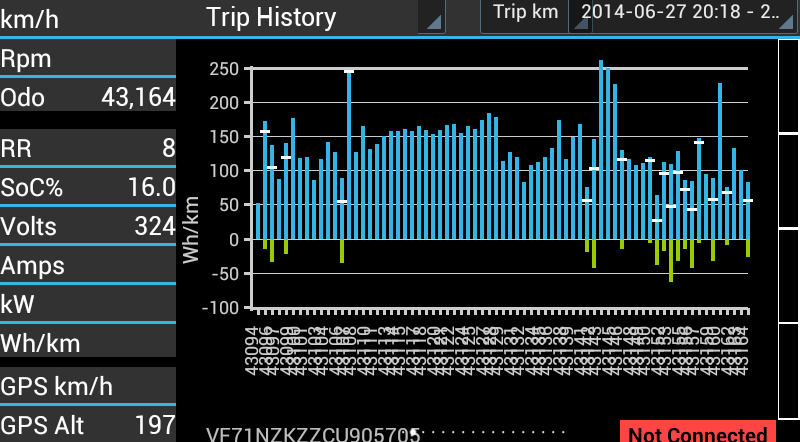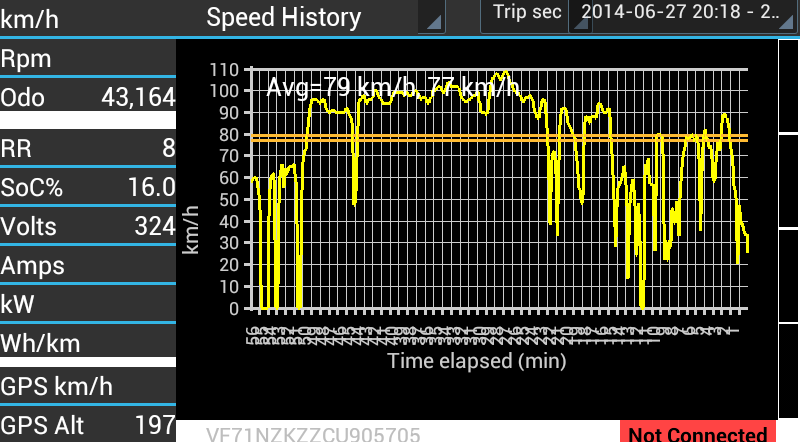PV1 Questions: Power, the tablet I have has a 2mm power adapter port separate from the USB OTG port. I'll be using a 12v to 5v power adapter that I'll splice into the radio harness adapter to get a keyed 12v power supply. The USB/OTG port will be solely used for the SDR and GPS dongle. Using dongles helps the tablet because the processing is off board not on board, I've read several articles where this is beneficial to use a GPS dongle versus the onboard GPS if your tablet is equipped with one.
My tablet is called a ValuePad VP-111K. I picked it up for like 60 bucks on Amazon, it has a Cortex A9 dual-core processor with 8gb of ram. It says it has the same GPU as the iPad and the Kindle. It seems to run okay, I have not had any problems with it in the month I've had it.
As far as Audio while switching to other apps, I'll see. Don't know how that goes but I'm sure I'll sort it out or just not care or build an overlay that will give me the stats I need while in the radio. Something will work, not sure yet. But thanks for letting me know some of these risks, I'm quite new to Android. I'm a solid PC guy - even look like one - bald, glasses, old - that's me. :lol:
me68 - I've been using the CanIon and the only screen I'm using is the TripTimer. When I'm driving I need quick reference numbers not graphs and charts. Those are too detailed to analyze while I'm on the road. I almost think it would be best to move the analysis to another application and offer a 'lite' interface that has just the basic numbers like Amps/Volts/Wh, etc in a large easy to read format. A clock would be nice as the clock in the notification bar is way too small and removing the radio I lose my clock.
Photos of my tablet dock. This is Model 2, the first design after the cardboard stage. I'm going to build it again this weekend. The sides are still too tall and don't go back far enough, causing the backrest to catch in the reclined position. The backrest needs to narrowed a bit to allow for the upholstery. The bottom board is perfect. It's ugly right now, but once I get it upholstered it should look a lot better. Notice the photo that I have the backrest open, you'll see the shelf in the back that I plan to install the amp, powered usb hub and power supply on to. It makes a perfect area for all of this and the backrest simply tilts forward for easy access. Surrounding this box will be a mask to hide the gaps in the sides and provide a 1" lip on the front to keep things from sliding off the shelf in front of the tablet. The shelf can hold my phone or other small items. I actually think this is a lot more useful than the OEM radio.