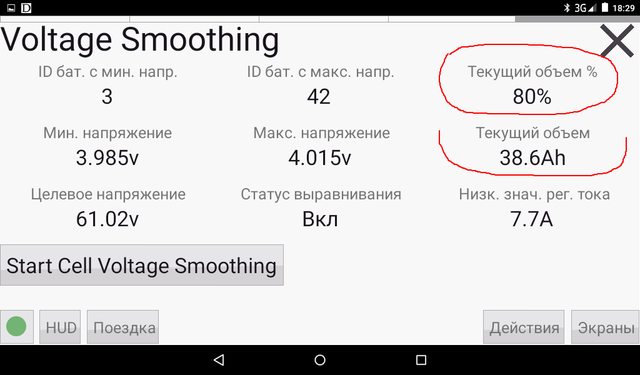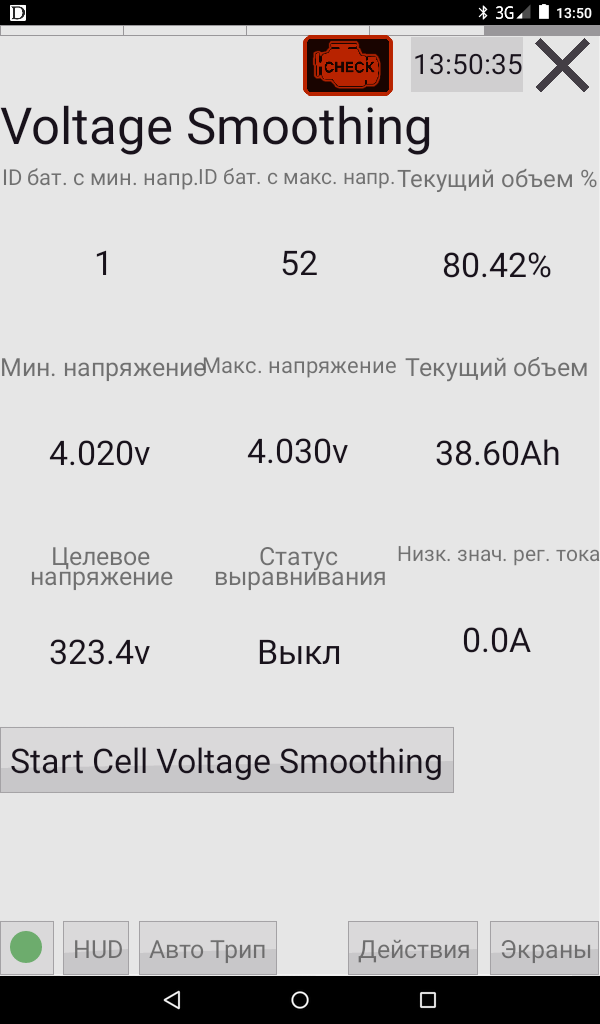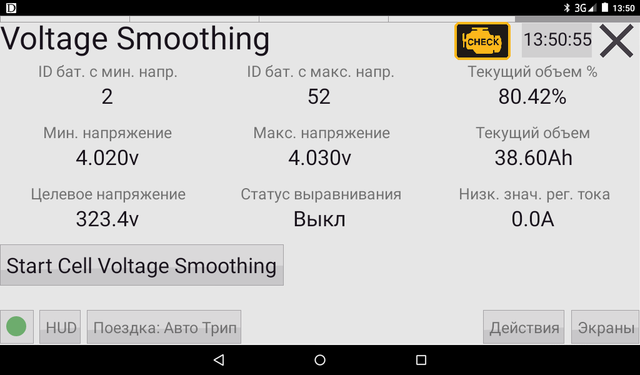Aerowhatt said:Serhge said:Nevertheless, there are such electric cars, questions in the subject were asked, we added new electric cars, now we have to check, the questioners allow them to write about the correctness of hobdrive, something like that.
We have two 2014 North American iMievs, but as of yet have not been able to get the program to hook up and recognize the car. I'm using the scan tool OBDLink MX
Revision 2.2/R4
Aerowhatt
It is necessary to do the following:
- install the program Elm327Chat from Google Market
- save the iMEV_Li-ion_2014_1.txt file from the attachment to the phone.: https://drive.google.com/file/d/1VtxREOBOQ6rAzrr_X06bcQCXS1UiPAZO/view?usp=sharing
- run elm327chat (other diag. programs must be disabled)
- choose your elm
- click "Select command list" and select iMEV_Li-ion_2014_1.txt
- click "Send iMEV_Li-ion_2014_1"
- a log will be created in the elm327chat folder. Send it.