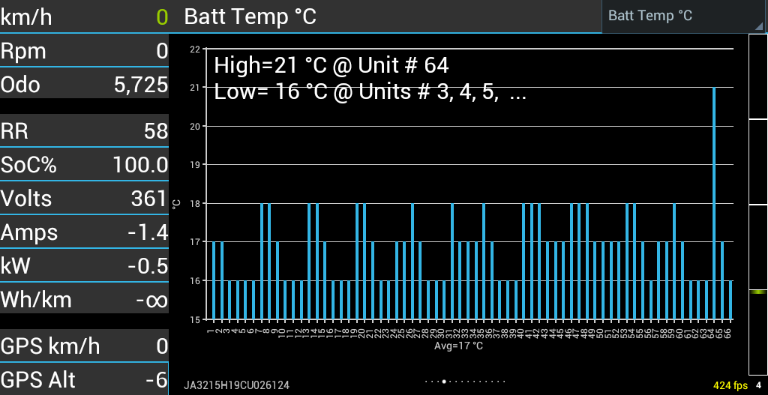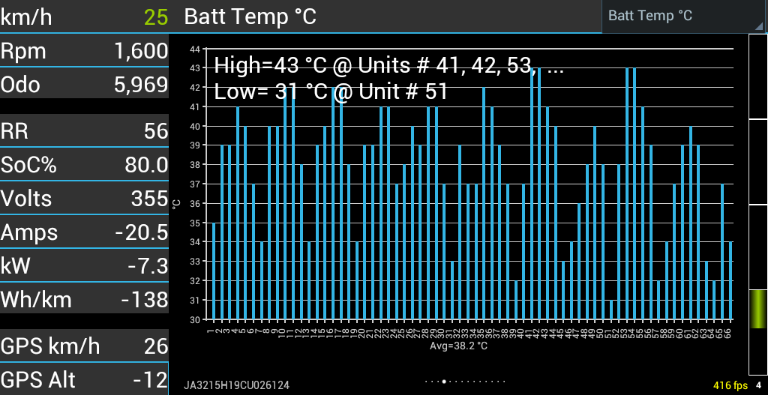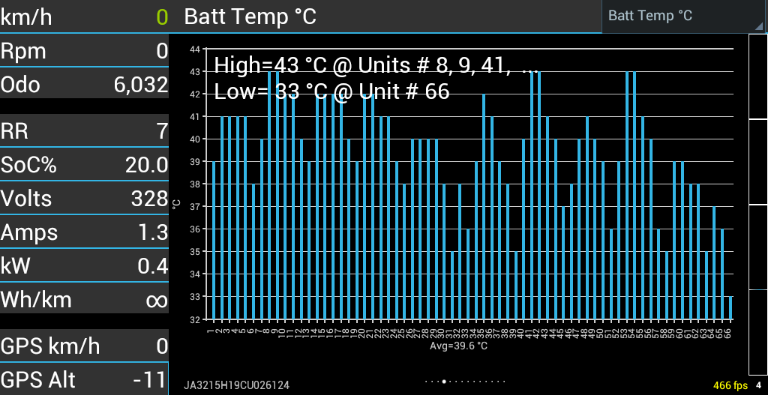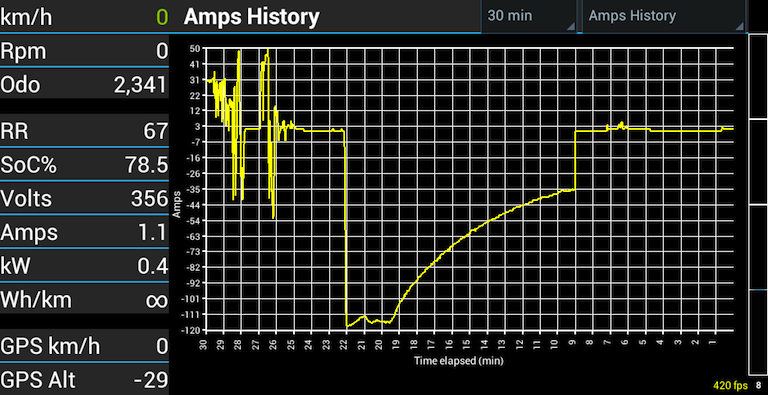Barbagris
Well-known member
Xavier/priusfan,
In another thread about measuring battery capacity (capacity loss) there are comments that the data may also send by CANbus
http://myimiev.com/forum/viewtopic.php?p=16350#p16350
Can you take a look and consider it for future versions of CANion?
Merci d'avance
In another thread about measuring battery capacity (capacity loss) there are comments that the data may also send by CANbus
siai47 said:According to the chart on page 54D-634 in the service manual, the BMU outputs the current AH capacity of the battery at full charge, the residual AH capacity of the battery (I assume minimum charge), and the highest and lowest internal resistance of any one cell in the pack. That information must be going to the CAN buss so the MUT-III can read it for diagnostic purposes----or to calculate the battery AH capacity at your "annual checkup"...
http://myimiev.com/forum/viewtopic.php?p=16350#p16350
Can you take a look and consider it for future versions of CANion?
Merci d'avance