DogMan12
Well-known member
Hey all - could one of you provide a layman's summary of what Canion does for us old farts from the Atari generation? :?:

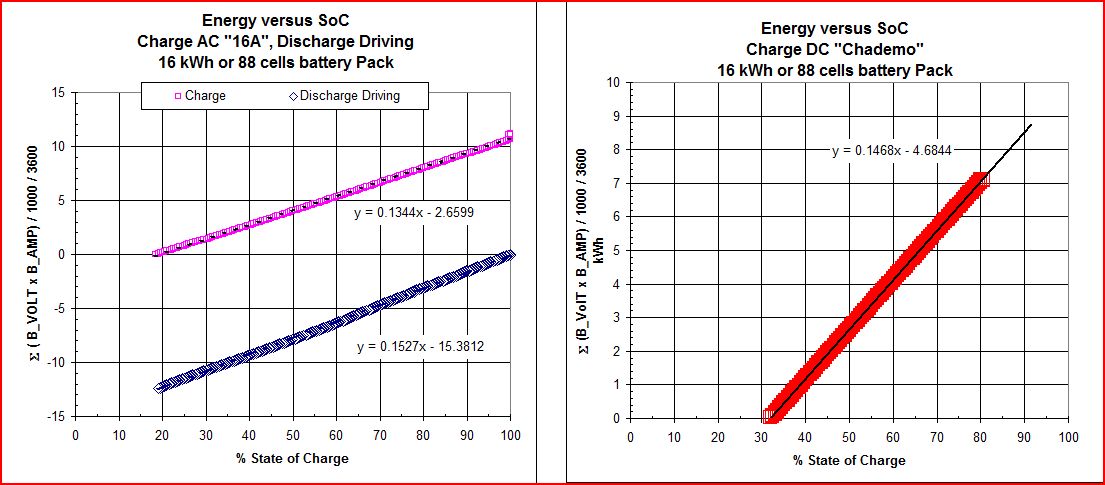
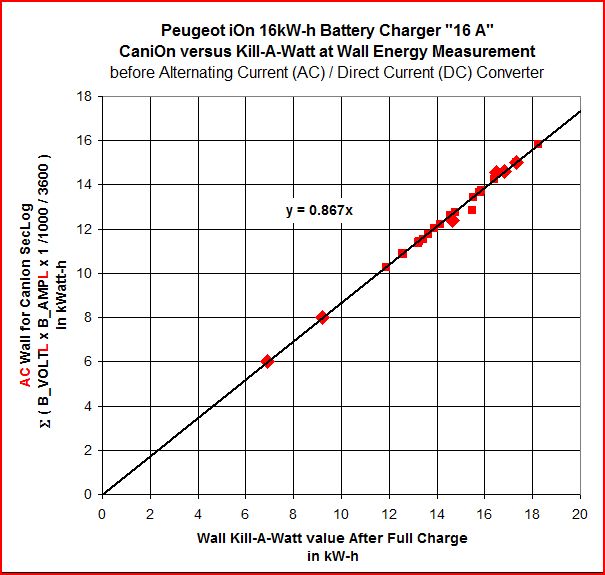
Yes Martin, you are right "Measurement of Wh out only is right" and thanks to you I got an easy way to measure my battery capacity.Martin said:So Wh out are true values. I see imprecision only with Wh reg. This amount of energy will be loaded to the battery but with degree of efficiency. So on calculating Wh = Wh out - Wh reg, there is an imprecision. Measurement of Wh out only is right.
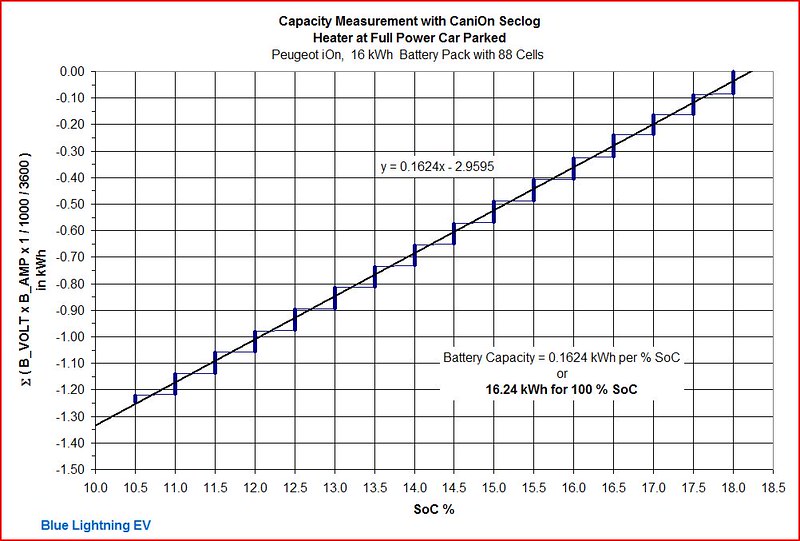
Interesting tidbit of information and I hope I'm not taking it out of context but it may explain some of my lingering issues with CaniOn. I don't simply awaken my tablet but always start it up from scratch because in 'sleep' it seems to inordinately drain the battery despite having all the apps turned off, and immediately after it boots up I then try to open CaniOn.priusfan said:To work perfectly, I must wait around 30 secs after the boot before starting canion (or 30% of the times, it is not stable or closes immediately)
Hellog4qber said:hi martin n xavier
will this work with canion?
http://www.jaycar.com.au/productView.asp?ID=PP2145
Enter your email address to join: