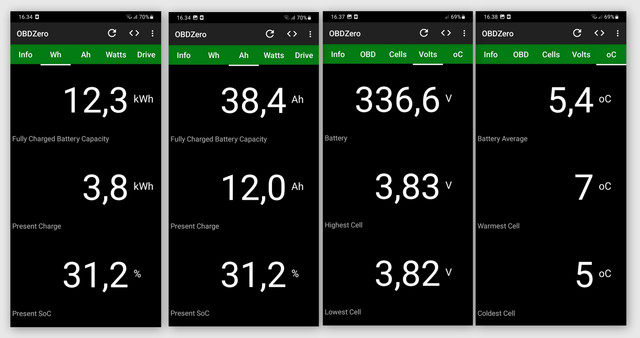With this thread, I'd like to try something new: identify all the smartphone diagnostic apps that work with our triplets (Mitsubishi i-MiEV, Citroen C-Zero, and Peugeot iOn) and provide detailed information for each (tech info, platform compatibility, capabilities, limitations, hardware requirements, etc.), including personal opinions. I also welcome the developers of these apps to contribute.
If this proves successful, we can try doing the same for compatible OBD hardware. In the interim, added a Read-Only topic to the Technical Reference Articles subforum in order to easily find this thread:
http://myimiev.com/forum/viewtopic.php?f=19&t=4950
Off the top of my head, here are the apps (IIRC in chronological order) - please add any I have overlooked) -
caniOn https://myimiev.com/threads/smartphone-tablet-apps-for-i-miev-c-zero-and-ion.4936/#post-43754
EVBatMon https://myimiev.com/threads/smartphone-tablet-apps-for-i-miev-c-zero-and-ion.4936/#post-43755
hobDrive https://myimiev.com/threads/smartphone-tablet-apps-for-i-miev-c-zero-and-ion.4936/#post-43756
OBDZero https://myimiev.com/threads/smartphone-tablet-apps-for-i-miev-c-zero-and-ion.4936/#post-43757
Car Scanner ELM OBD2 https://myimiev.com/threads/smartphone-tablet-apps-for-i-miev-c-zero-and-ion.4936/#post-43784
------------------------------------
Update to this page 29 September 2024
a) Just realized that the above links are broken as a result of the December 2023 forum software changeover. For now, simply scroll down through this thread to see each of the apps and their descriptions. Edit: fixed links 6 October 2024
b) Videos from @Rational showing OBDLink LX Bluetooth dongle mating with car and apps:
https://myimiev.com/threads/smartphone-tablet-apps-for-i-miev-c-zero-and-ion.4936/#post-50388
------------------------------------
What I'd like to do is open this up to everyone and then I (or another moderator) will extract from your posts and compile the information into a single post for each app within this topic. In order to keep this thread from growing and if there is no objection, I'll then delete the person's post after incorporating their input into the particular app, with credit to the individual in the Comments. If you prefer, just send ma a PM with the information. In addition, I'll keep updating this first post to keep it current. Hey, this is a work in progress!
Please feel free to both comment on this idea as well as contribute your experiences with each app.
Rev. 0, 15 October 2021
Rev. 1, 15 October 2021, elaborated second-to-last paragraph
Rev. 2, 16 October 2021, replaced caniOn link to Google Store and started caniOn post update
Rev. 3, 19 October 2021, removed redundant information now shown on subsequent app-specific posts
Rev.4, 24 October 2021, added Car Scanner ELM OBD2
Rev.5 24 November 2021, added link to post in Tech Reference Section
Rev.6 11 January 2022, changed above links to each App, below
Rev.7 29 September 2024, added note about broken links and added videos
Rev.8 6 October 2024, fixed broken links on this page
If this proves successful, we can try doing the same for compatible OBD hardware. In the interim, added a Read-Only topic to the Technical Reference Articles subforum in order to easily find this thread:
http://myimiev.com/forum/viewtopic.php?f=19&t=4950
Off the top of my head, here are the apps (IIRC in chronological order) - please add any I have overlooked) -
caniOn https://myimiev.com/threads/smartphone-tablet-apps-for-i-miev-c-zero-and-ion.4936/#post-43754
EVBatMon https://myimiev.com/threads/smartphone-tablet-apps-for-i-miev-c-zero-and-ion.4936/#post-43755
hobDrive https://myimiev.com/threads/smartphone-tablet-apps-for-i-miev-c-zero-and-ion.4936/#post-43756
OBDZero https://myimiev.com/threads/smartphone-tablet-apps-for-i-miev-c-zero-and-ion.4936/#post-43757
Car Scanner ELM OBD2 https://myimiev.com/threads/smartphone-tablet-apps-for-i-miev-c-zero-and-ion.4936/#post-43784
------------------------------------
Update to this page 29 September 2024
a) Just realized that the above links are broken as a result of the December 2023 forum software changeover. For now, simply scroll down through this thread to see each of the apps and their descriptions. Edit: fixed links 6 October 2024
b) Videos from @Rational showing OBDLink LX Bluetooth dongle mating with car and apps:
https://myimiev.com/threads/smartphone-tablet-apps-for-i-miev-c-zero-and-ion.4936/#post-50388
------------------------------------
What I'd like to do is open this up to everyone and then I (or another moderator) will extract from your posts and compile the information into a single post for each app within this topic. In order to keep this thread from growing and if there is no objection, I'll then delete the person's post after incorporating their input into the particular app, with credit to the individual in the Comments. If you prefer, just send ma a PM with the information. In addition, I'll keep updating this first post to keep it current. Hey, this is a work in progress!
Please feel free to both comment on this idea as well as contribute your experiences with each app.
Rev. 0, 15 October 2021
Rev. 1, 15 October 2021, elaborated second-to-last paragraph
Rev. 2, 16 October 2021, replaced caniOn link to Google Store and started caniOn post update
Rev. 3, 19 October 2021, removed redundant information now shown on subsequent app-specific posts
Rev.4, 24 October 2021, added Car Scanner ELM OBD2
Rev.5 24 November 2021, added link to post in Tech Reference Section
Rev.6 11 January 2022, changed above links to each App, below
Rev.7 29 September 2024, added note about broken links and added videos
Rev.8 6 October 2024, fixed broken links on this page
Last edited: