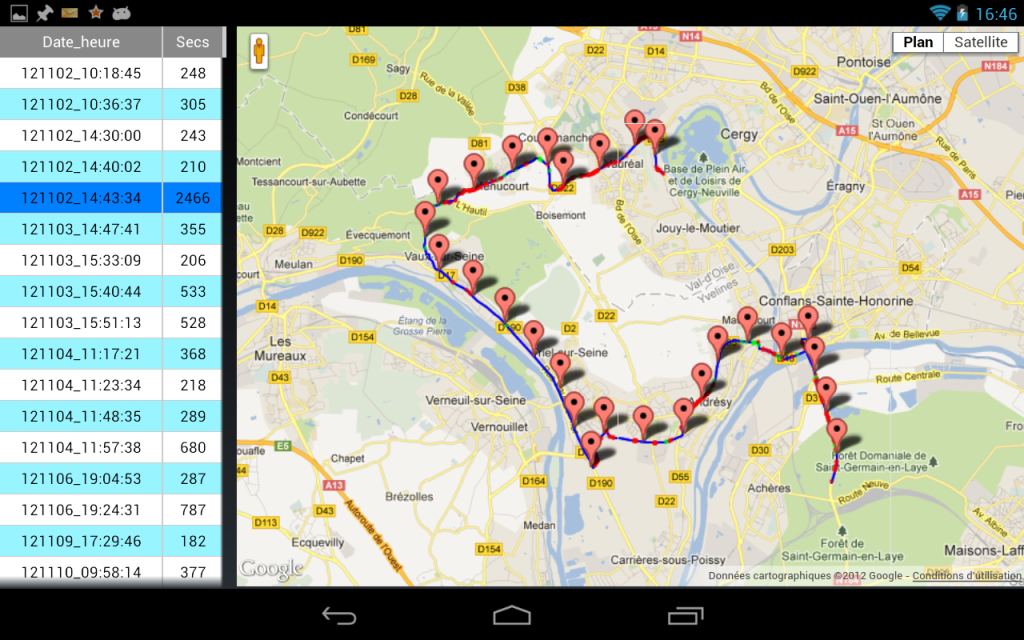garygid
Well-known member
Ver 46 still over-writes the fps at the bottom, sometimes.
If it gets messages too fast, it seems to become unresponsive.
Is there a better option?
What happens if it gets messages that it does not expect?
Hopefully, just gracefully discard them.
The Alt/Soc label starts out in SoC mode, but has the Alt label.
After one tap, it corrects itself.
Each version is getting better and better, THANKS.
If it gets messages too fast, it seems to become unresponsive.
Is there a better option?
What happens if it gets messages that it does not expect?
Hopefully, just gracefully discard them.
The Alt/Soc label starts out in SoC mode, but has the Alt label.
After one tap, it corrects itself.
Each version is getting better and better, THANKS.