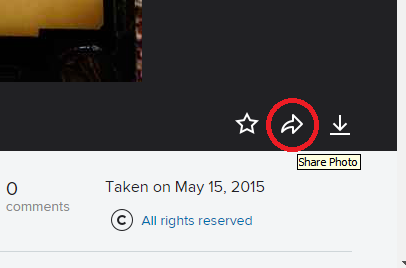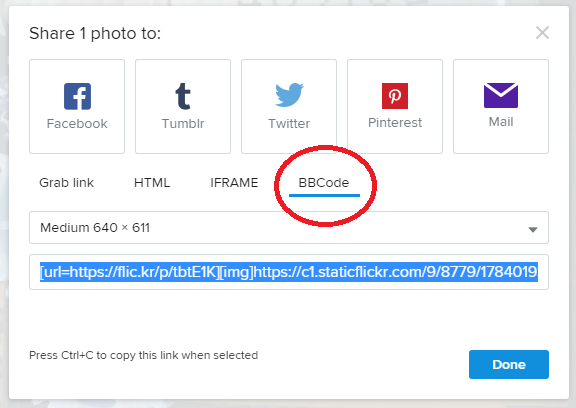From another thread, thanks to misterbleepy,
misterbleepy said:Click the "share photo" arrow, select "BBCODE", and copy the link, then paste it into your post:
Code:[url=https://flic.kr/p/tbtE1K][img]https://c1.staticflickr.com/9/8779/17840193595_0d46cc5258_z.jpg[/img][/url][url=https://flic.kr/p/tbtE1K]IMG Battery vent damper acctuator[/url] by [url=https://www.flickr.com/photos/133315372@N05/]T Pope[/url], on Flickr
gives
IMG Battery vent damper acctuator by T Pope, on Flickr