The OVMS does now also support i-Miev.
More info on OVMS: http://www.openvehicles.com/
It is first developed for Tesla Roadster, but the software is open source and adapted to work with several EV.
It can be purchased from here:
http://www.fasttech.com/products/0/10000001/1000300-ovms-car-module-v2
http://shop.zerocarbonworld.org/ev-accessories/
Link to video of the iphone app:
http://www.youtube.com/watch?feature=player_embedded&v=CSh-Mdf-QKo
http://www.youtube.com/watch?feature=player_embedded&v=v1oGXYngI3c
Picture of i-Miev is not available in the app, so I use the Ampera
Some pictures from the iOS app:
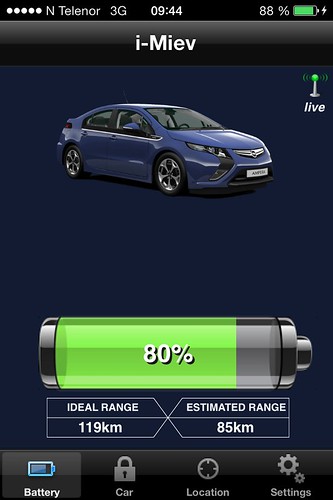

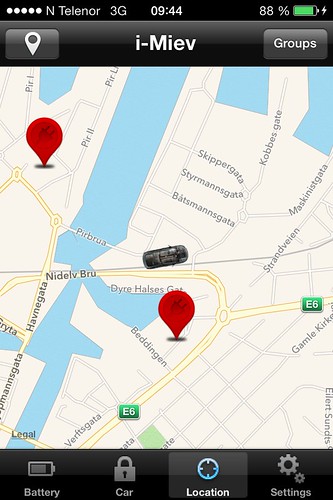
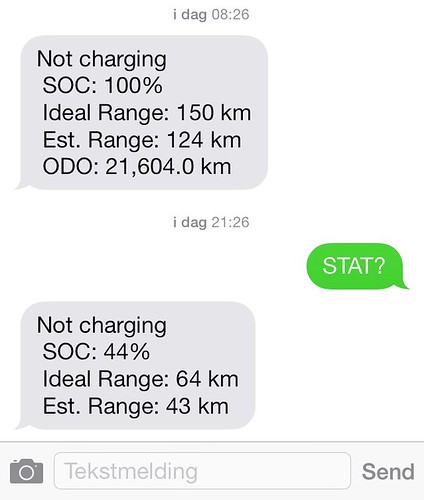
Regards, Thomas
More info on OVMS: http://www.openvehicles.com/
It is first developed for Tesla Roadster, but the software is open source and adapted to work with several EV.
It can be purchased from here:
http://www.fasttech.com/products/0/10000001/1000300-ovms-car-module-v2
http://shop.zerocarbonworld.org/ev-accessories/
Link to video of the iphone app:
http://www.youtube.com/watch?feature=player_embedded&v=CSh-Mdf-QKo
http://www.youtube.com/watch?feature=player_embedded&v=v1oGXYngI3c
Picture of i-Miev is not available in the app, so I use the Ampera
Some pictures from the iOS app:
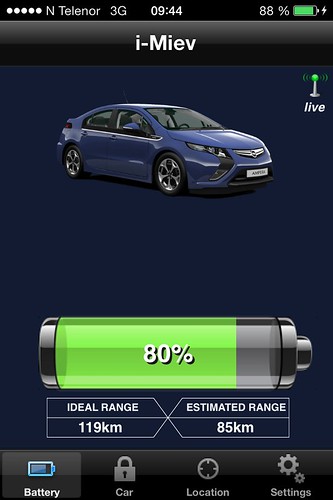

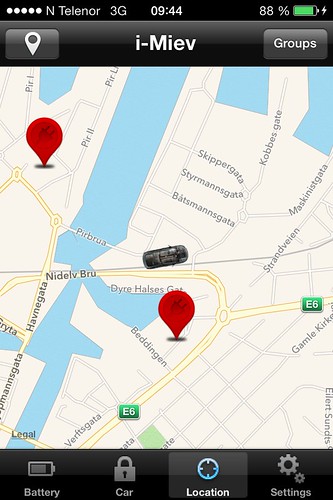
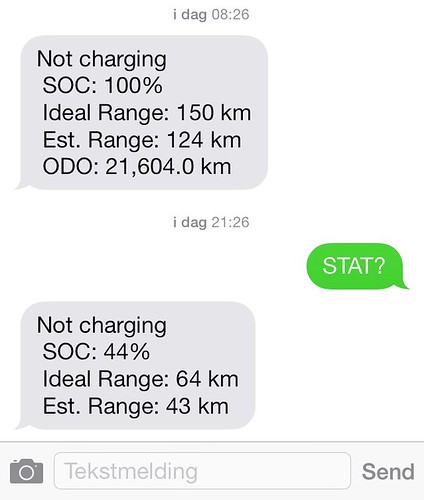
Regards, Thomas


































